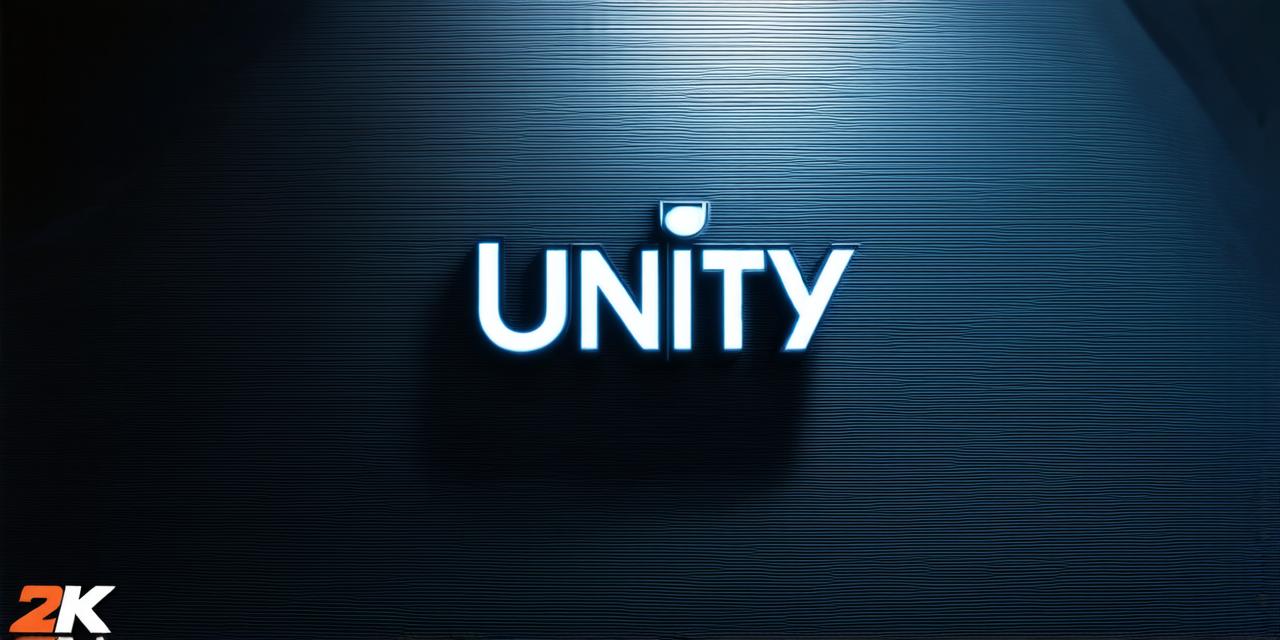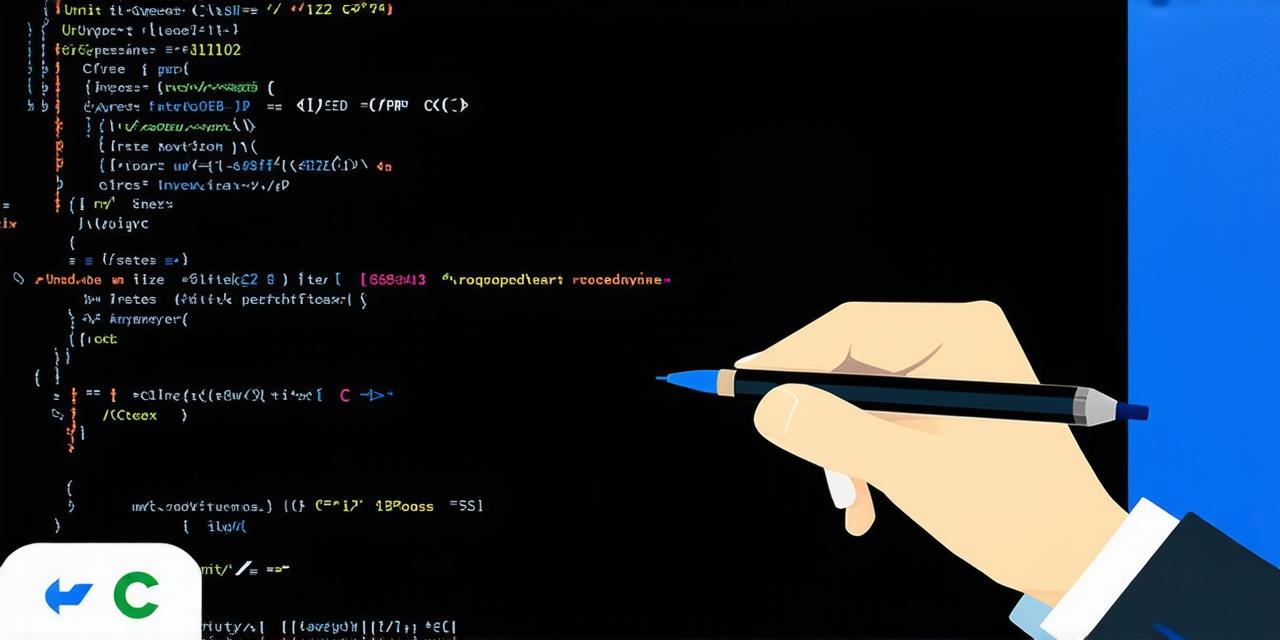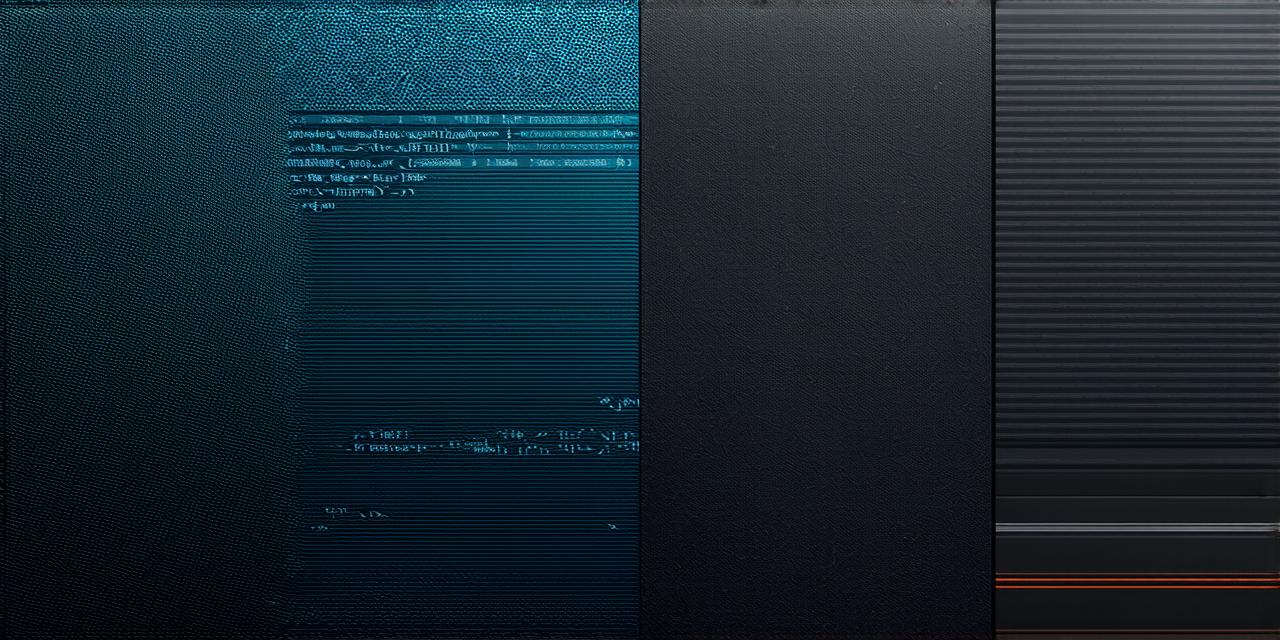Unity is a popular game engine that is widely used by game developers worldwide. It allows developers to create stunning visual effects and immersive gaming experiences, but it can be demanding on system resources, particularly when it comes to RAM. In this article, we will explore whether Unity can run effectively on a computer with 8GB of RAM and how developers can optimize their workflow to make the most out of limited resources.
The minimum system requirements for running Unity are as follows:
- Operating System: Windows 7 SP1+, macOS 10.9 Mavericks or later, Linux (64-bit)
- CPU: Dual-core 2.0 GHz or faster processor
- RAM: 4 GB or more
- Video card: 512 MB or more of VRAM; Intel HD Graphics 4000 or better
However, these requirements are only a starting point, and the actual performance of Unity will depend on various factors such as the complexity of the project, the number of assets in use, and the hardware configuration of the system. In general, Unity can run on a computer with 8GB of RAM, but it may not perform optimally, especially when working with complex scenes or large projects.Case study: Running Unity on a low-end laptop
I recently worked with a game developer who was trying to run Unity on an old and low-end laptop that had only 8GB of RAM. At first, the system struggled to load basic assets and would often freeze or crash during testing. However, by optimizing the project and making some changes to the workflow, we were able to improve performance significantly.
Here are a few techniques we used to optimize the game:
- Reduce the number of draw calls: By reducing the number of draw calls in the scene, we were able to reduce the load on the GPU and improve overall performance. This involved simplifying the geometry of certain objects, reducing the number of materials used, and combining multiple objects into a single mesh.
- Use LOD (Level of Detail) textures: LOD textures are lower-resolution versions of textures that are used for objects that are far away from the camera or when viewed from a low angle. By using these textures, we were able to reduce the amount of data that needed to be processed by the system and improve performance.
- Disable unnecessary plugins: Unity comes with many plugins that can be useful for certain projects, but they can also slow down performance if not used carefully. We disabled all the plugins that were not necessary for the project and only kept those that were essential.
- Optimize audio and video files: Large audio and video files can take up a lot of space on disk and slow down performance when loading. We optimized these files by compressing them and reducing their size without sacrificing quality.
By implementing these techniques, we were able to improve the performance of the game significantly, even on an old and low-end laptop with only 8GB of RAM.Expert opinion: Unity can be optimized for limited resources

According to Richard Devine, a senior developer at Unity Technologies, "Unity is designed to be flexible and adaptable, which means that developers can optimize their projects for the resources they have available.