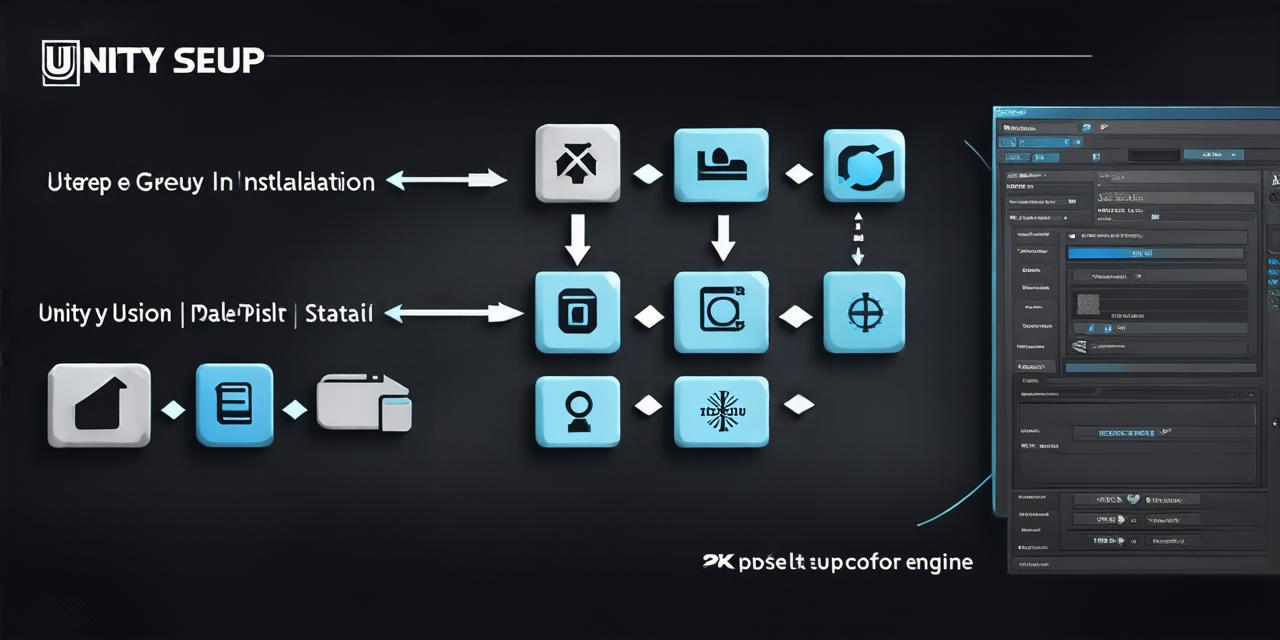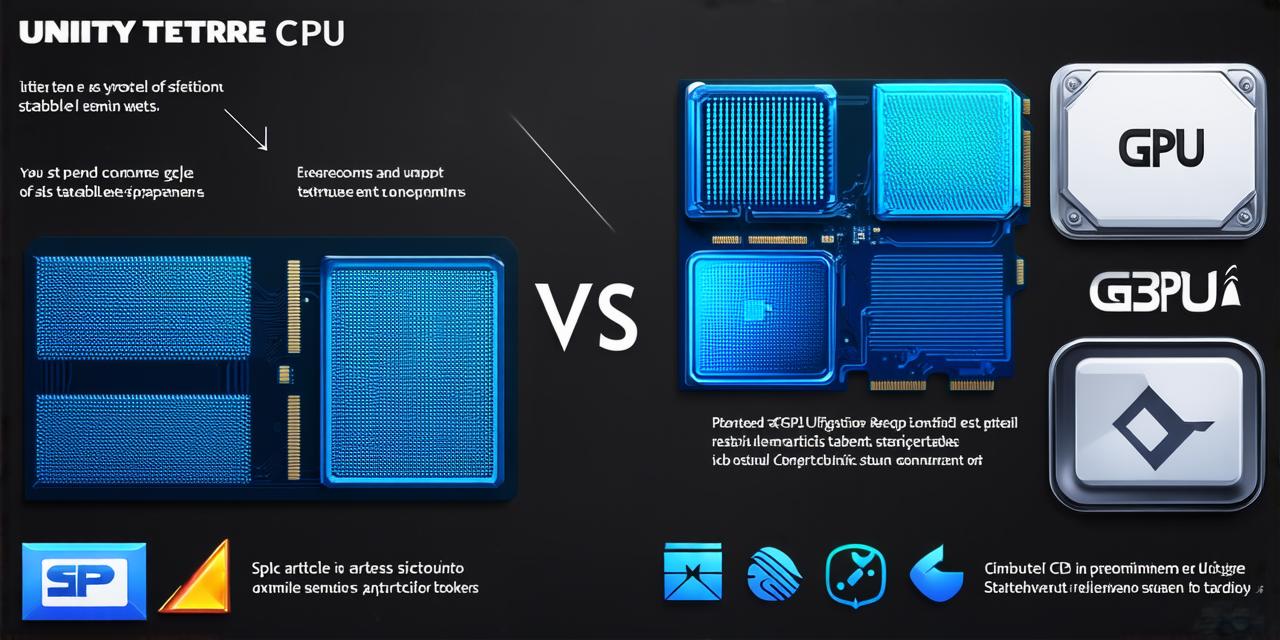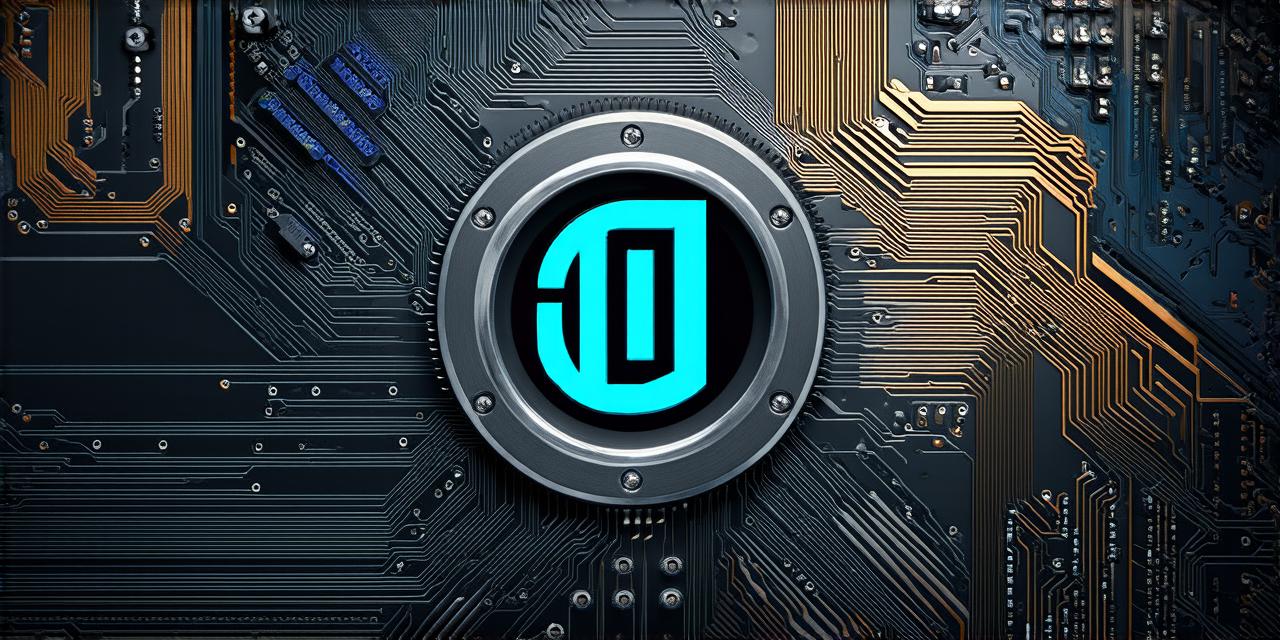Unity is a powerful game engine that allows developers to create stunning visuals and interactive experiences. However, when it comes to performance, there’s a common question among Unity developers: does Unity depend more on the CPU or GPU? In this article, we will explore this topic in detail and provide you with insights into how to optimize your Unity game for better performance.
The Role of the CPU in Unity Games
At first glance, it might seem that the GPU would be the most important component for Unity games since they rely heavily on graphics rendering. However, this is not entirely accurate. While the GPU does play an essential role in Unity performance, the CPU is also a critical factor.
The CPU is responsible for executing the game logic and controlling the flow of data between the different components of the system. In other words, it manages the game’s core functionality, such as physics simulations, AI, and script execution. Without a fast and powerful CPU, these tasks would take longer to execute, resulting in a sluggish and unresponsive game.
For example, let’s consider a simple 2D platformer game. The game logic, including player movement, enemy behavior, and level generation, is mostly handled by the CPU. If the CPU is slow or underpowered, these tasks will take longer to execute, causing the game to lag or freeze. In contrast, if the CPU is fast and powerful, the game will run smoothly, with no noticeable delays or stuttering.
The Role of the GPU in Unity Games
While the CPU handles the core game logic, the GPU plays a crucial role in rendering the visuals and graphics of the game. Unity games use advanced shaders and graphics effects that require significant processing power. The GPU is designed to handle these tasks quickly and efficiently, freeing up the CPU to focus on other tasks.
For example, let’s consider a 3D first-person shooter game. The GPU is responsible for rendering the game world, including textures, lighting, and special effects such as explosions and particle effects. Without a fast and powerful GPU, these graphics would take longer to render, resulting in a choppy and unresponsive game. In contrast, if the GPU is fast and powerful, the game will look stunning, with smooth and seamless rendering of visuals.
Optimizing Unity Games for Better Performance
Now that we understand the role of both the CPU and GPU in Unity games let’s discuss some best practices for optimizing your game for better performance.
1. Optimize your game logic
As we discussed earlier, the CPU handles the core game logic of your game. To ensure that your game runs smoothly, it’s essential to optimize your game logic as much as possible. This includes reducing the number of draw calls, minimizing unnecessary calculations, and using efficient data structures.
2. Optimize your graphics
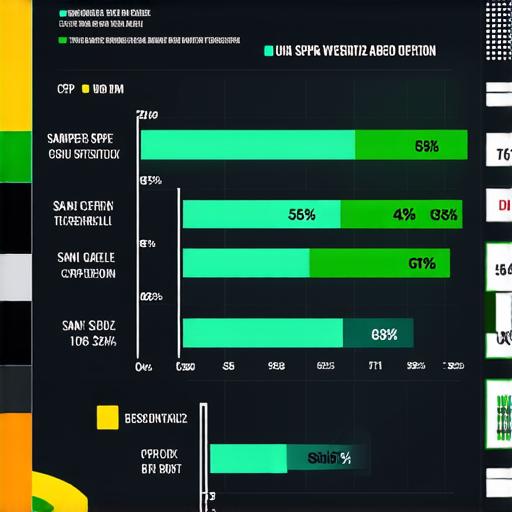
The GPU handles the rendering of your game’s visuals, so optimizing your graphics is crucial for achieving better performance. This includes using efficient shaders, reducing the number of textures and mesh instances, and minimizing draw calls.
3. Use multi-threading
Unity supports multi-threading, which allows you to distribute tasks across multiple CPU cores. By using multi-threading, you can offload certain tasks from the main thread and free up resources for other tasks.
4. Optimize your game’s assets
Unity games use a wide range of assets, including textures, meshes, and particle effects. To achieve better performance, it’s essential to optimize these assets as much as possible. This includes using low-poly models for distant objects, reducing the size of textures and other assets, and minimizing the number of particle effects.