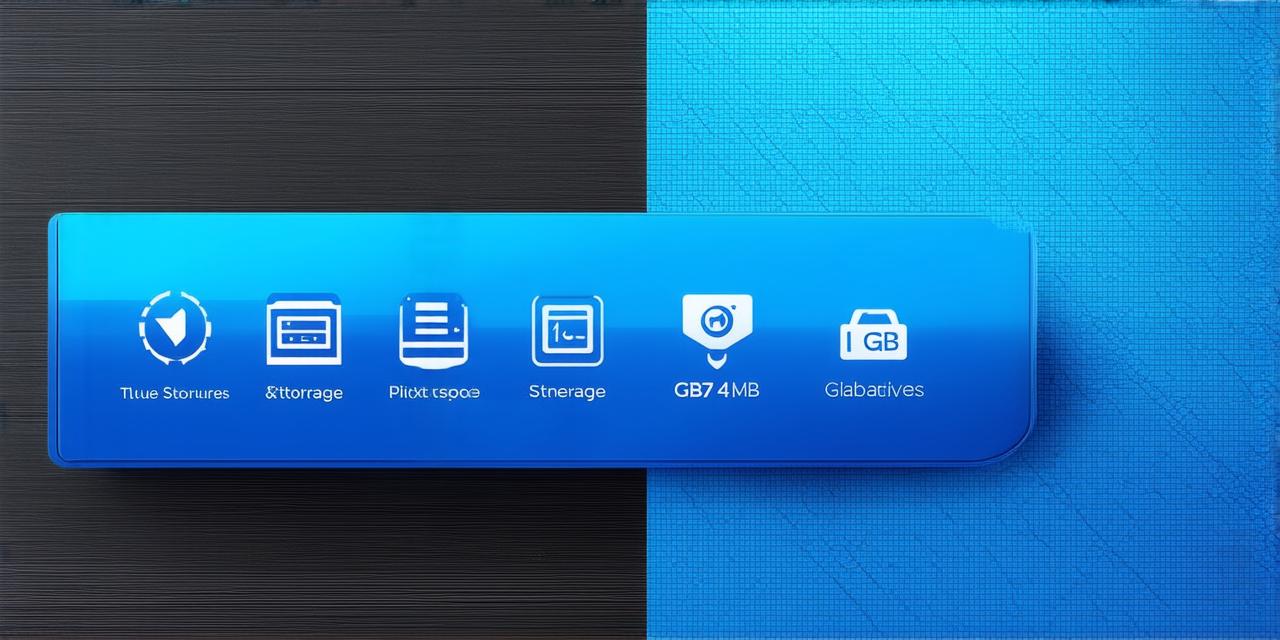As a Unity 3D developer, you know that your game’s performance is critical to its success. But when it comes to optimizing your game for performance, one of the biggest questions you might have is whether Unity relies more on the CPU or GPU.
The Role of the CPU in Unity
At its core, Unity is a cross-platform game engine that allows developers to create games for multiple platforms, including desktop computers, mobile devices, and consoles. Unity uses both the CPU and GPU to render graphics and manage game logic.
However, the role of the CPU in Unity cannot be overstated. While the GPU is responsible for rendering graphics, the CPU handles the game’s core logic, input handling, network communication, and other tasks that are not related to graphics. In other words, the CPU is essential for running Unity games smoothly and ensuring that your game runs smoothly on all platforms.
The Role of the GPU in Unity
While the CPU plays a crucial role in Unity, the GPU is equally important. The GPU is responsible for rendering 3D graphics in real-time. It handles tasks such as texture mapping, lighting, and shading, which are essential for creating realistic-looking 3D models.
Unity’s built-in GPU support is also highly configurable. Developers can tweak settings such as anti-aliasing, shadow quality, and post-processing effects to achieve the desired graphics performance. This makes it easy for developers to create games that run smoothly on high-end GPUs and deliver stunning visuals.
Comparing CPU and GPU Performance in Unity
Now that we understand the roles of both components, let’s compare their performance in Unity. While both the CPU and GPU are important, the GPU is generally considered the most critical component for achieving high graphics performance in Unity games.
This is because the GPU is optimized to handle graphical tasks such as rendering textures and shading. It can execute these tasks much faster than a CPU, resulting in smoother gameplay and better visual quality. In addition, modern GPUs are designed with multiple cores that can handle multiple tasks simultaneously, making them ideal for games that require high levels of graphics performance.
On the other hand, while the CPU is critical for managing game logic and input handling, it is not as important as the GPU when it comes to achieving high graphics performance. This is because modern CPUs are optimized to handle a wide range of tasks and may not be as specialized as GPUs when it comes to rendering graphics.

Real-Life Examples of CPU and GPU Optimization in Unity
To illustrate the importance of both components in Unity, let’s look at some real-life examples of CPU and GPU optimization.
For example, if you are developing a game that requires complex physics simulations or AI, you may need to optimize your game for the CPU. This could involve using more efficient algorithms or reducing the number of draw calls to the GPU. By doing so, you can ensure that your game runs smoothly on all platforms and delivers a smooth gaming experience.
On the other hand, if you are developing a game that requires high levels of graphics performance, such as a first-person shooter or an action-adventure game, you may need to optimize your game for the GPU. This could involve using more advanced shading techniques or increasing the resolution of your textures. By doing so, you can create a visually stunning game that runs smoothly on all platforms and delivers a realistic gaming experience.
FAQs
Q: What is the role of the CPU in Unity?
A: The CPU handles tasks such as game logic, input handling, network communication, and other tasks that are not related to graphics. It is essential for running Unity games smoothly on all platforms.
Q: What is the role of the GPU in Unity?
A: The GPU is responsible for rendering 3D graphics in real-time. It handles tasks such as texture mapping, lighting, and shading, which are essential for creating realistic-looking 3D models.