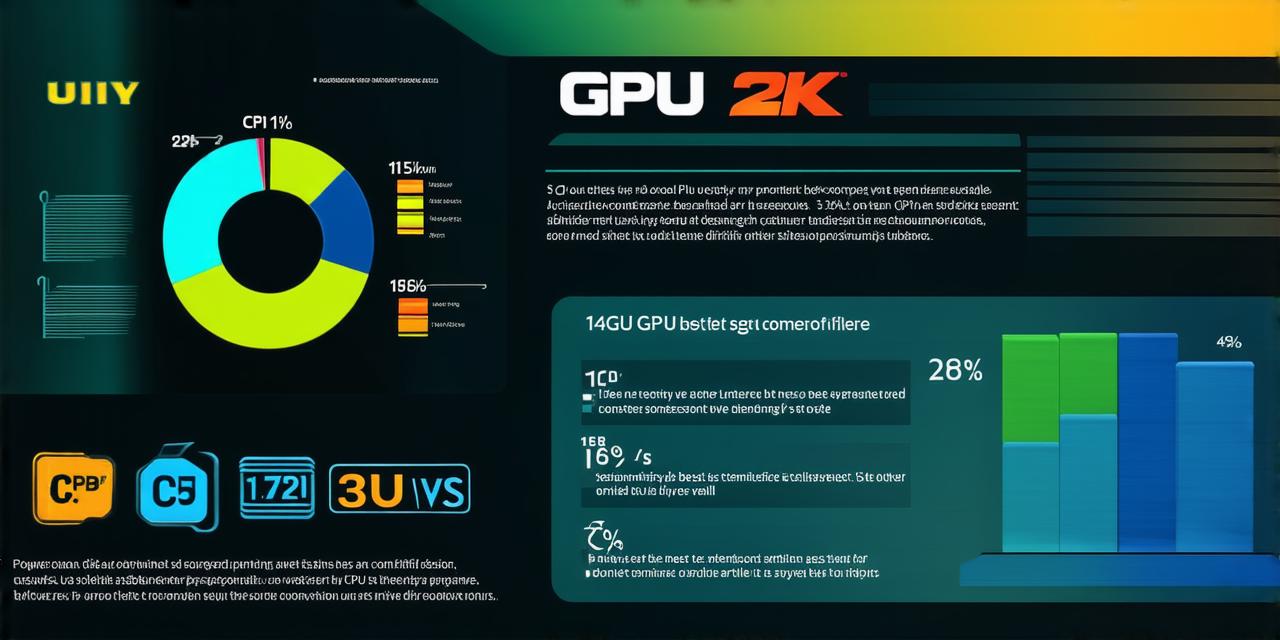Unity 3D is one of the most popular game engines on the market today, and it’s used by developers of all skill levels to create everything from simple 2D games to complex 3D environments.
CPU vs GPU: What’s the Difference?
Before we dive into the world of Unity, let’s take a moment to understand what these two components do. The CPU (central processing unit) is the brain of the computer, and it handles all of the computations and logic that are required for a program to run. On the other hand, the GPU (graphics processing unit) is responsible for rendering images and animations, and it works in parallel with the CPU to deliver a smooth and visually appealing experience.
In Unity, the CPU is used for tasks like script execution, physics simulations, and AI calculations, while the GPU is used for tasks like rendering scenes, textures, and special effects. In general, the GPU is more powerful than the CPU, and it can handle many of the heavy lifting in a Unity project, but the CPU still plays an important role in ensuring that everything runs smoothly.
Which Components Are More Important in Unity?
So, which components are more important in Unity – the CPU or the GPU? The answer is both, depending on the specific requirements of your project. For example, if you are building a simple 2D game with basic graphics, then the CPU will likely be the most important component, as it will handle the script execution and physics simulations that are required to make the game work. On the other hand, if you are building a complex 3D environment with lots of textures and special effects, then the GPU will likely be the most important component, as it will be responsible for rendering all of those elements in real-time.
Example 1: A Simple 2D Game
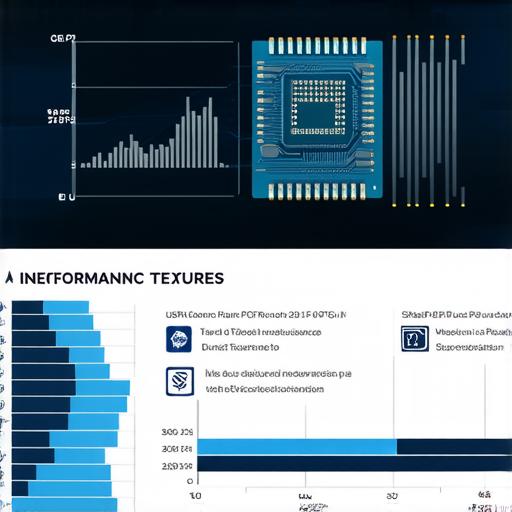
In this example, we will build a simple 2D game using Unity’s built-in MonoDevelop IDE. The game will consist of a single player character that can move left and right using the arrow keys on the keyboard. We will also add some basic graphics to the game, including a background image and a character sprite.
To build this game, we will primarily be using the CPU, as it will handle the script execution and physics simulations that are required to make the game work. We will use Unity’s built-in Rigidbody2D component to handle the player character’s movement, and we will use a simple collision detection system to detect when the player collides with other objects in the scene.
Example 2: A Complex 3D Environment
In this example, we will build a complex 3D environment using Unity’s built-in MonoDevelop IDE. The environment will consist of multiple textures, special effects, and particle systems, and it will be designed to run in real-time on a high-end computer with a powerful GPU.