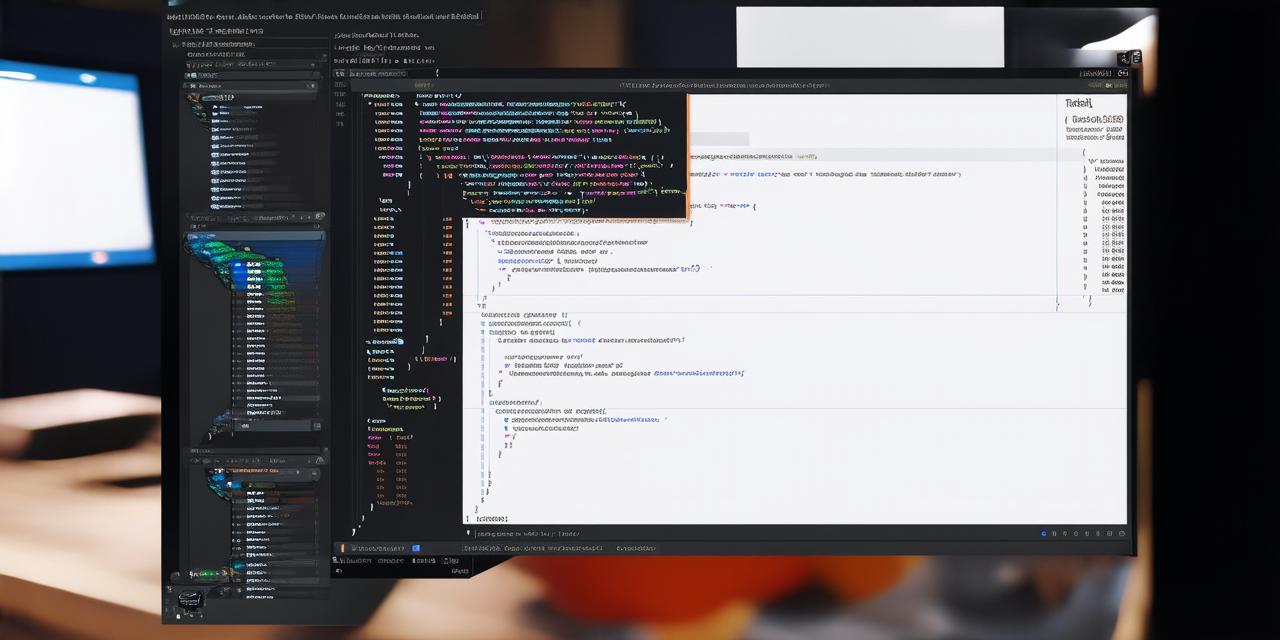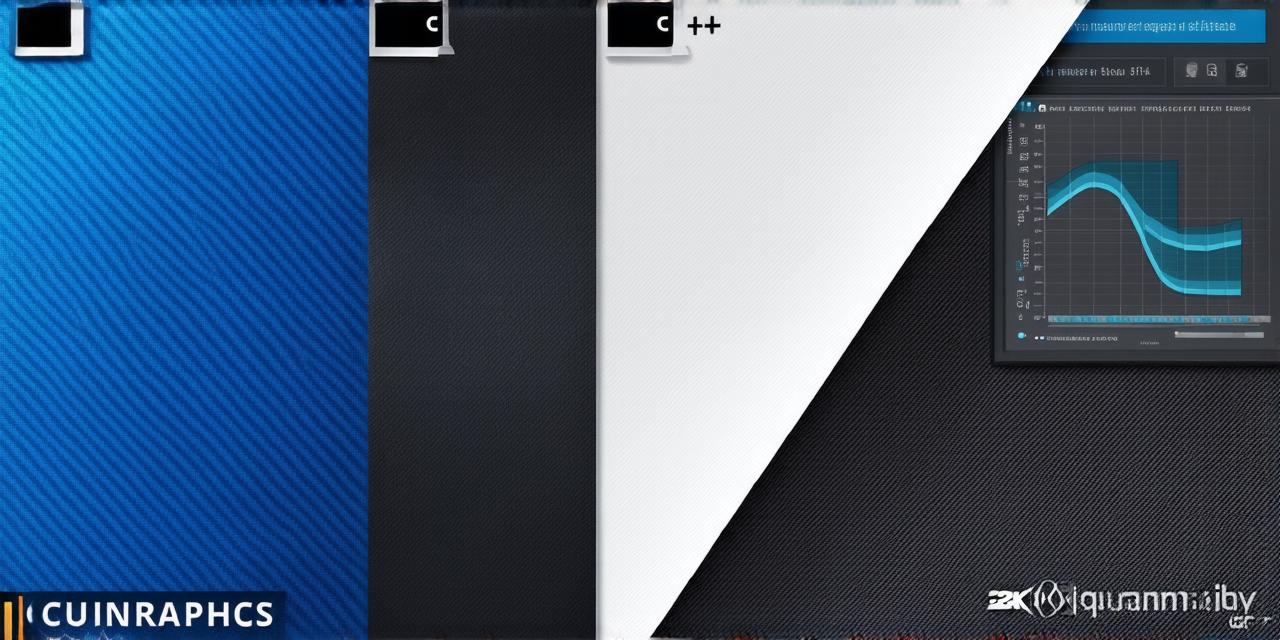As an Unity developer, you know how crucial it is to optimize your game’s performance for a smooth and immersive gaming experience. But what factors contribute to this optimization process? Is it the CPU or the GPU that plays a more critical role in Unity’s performance? In this article, we will explore the relationship between these two components and how they affect Unity’s performance.
CPU vs GPU: A Brief Overview
Before we dive into the world of Unity’s performance optimization, let’s first understand what CPU and GPU are. The CPU (Central Processing Unit) is responsible for processing data and executing instructions, while the GPU (Graphics Processing Unit) handles rendering and graphics tasks.
CPU Performance in Unity
The CPU is an essential component of Unity’s performance as it handles many of the game’s logic and simulation tasks. It manages player movement, AI behavior, physics calculations, and other tasks that require high-speed processing. The CPU determines how quickly the game can update its internal state, which affects everything from frame rate to input responsiveness.
However, the CPU’s impact on Unity’s performance is not limited to just raw processing power. Other factors such as cache size, clock speed, and instruction set architecture also play a crucial role in determining how efficiently the CPU can handle tasks. A faster CPU can execute more instructions per second, resulting in a smoother gameplay experience.
GPU Performance in Unity
While the CPU handles many of the game’s logic and simulation tasks, the GPU is responsible for rendering graphics and other visual effects. It processes textures, shaders, and lighting information to create stunning 3D visuals that bring games to life. The GPU’s performance is critical in creating an immersive and engaging gaming experience as it directly impacts the game’s frame rate.
The GPU also plays a role in managing memory and bandwidth. It uses VRAM (Video Random Access Memory) to store textures and other visual data, which reduces the amount of data that needs to be transferred between the CPU and GPU. This process improves performance by reducing latency and improving overall frame rate.
Case Studies: Optimizing Unity’s Performance
1. AAA Games vs Mobile Games
AAA games typically require more processing power than mobile games due to their complex graphics and higher resolution. The CPU and GPU are both critical components in achieving the smooth gameplay experience that players expect from these types of games. However, the balance between CPU and GPU performance can vary depending on the specific requirements of the game.
2. Unity Optimization Techniques
There are several optimization techniques that developers can use to improve Unity’s performance. These include reducing texture resolution, using LOD (Level of Detail) models, optimizing shaders and lighting, and minimizing draw calls. By using these techniques, developers can balance the load between the CPU and GPU to achieve optimal performance.
Research and Experiments
Several studies have been conducted to understand the impact of the CPU and GPU on Unity’s performance. One study found that increasing the number of CPU cores and clock speed resulted in a significant improvement in frame rate for low-end GPUs. Another study found that optimizing graphics settings, such as reducing texture resolution and increasing LOD levels, improved overall performance on both high-end and low-end GPUs.
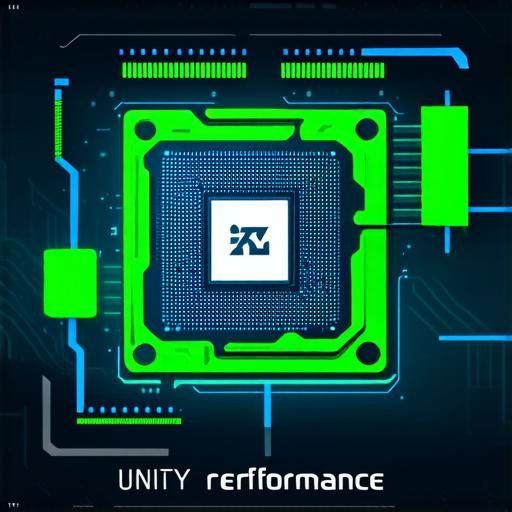
Conclusion
In conclusion, the CPU and GPU play different but crucial roles in Unity’s performance optimization. While the CPU handles many of the game’s logic and simulation tasks, the GPU is responsible for rendering graphics and other visual effects. By understanding the relationship between these two components and using optimization techniques, developers can achieve a smooth and immersive gaming experience. As technology advances and GPUs become more powerful, the balance between CPU and GPU performance will continue to shift, requiring developers to adapt their optimization strategies accordingly.