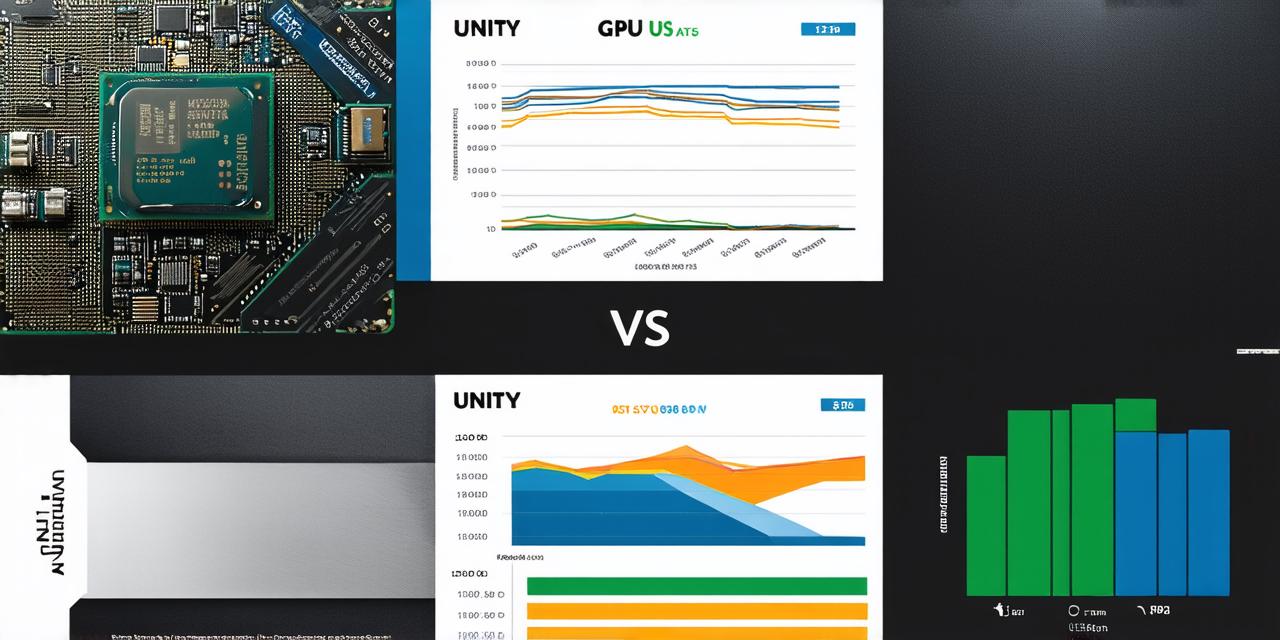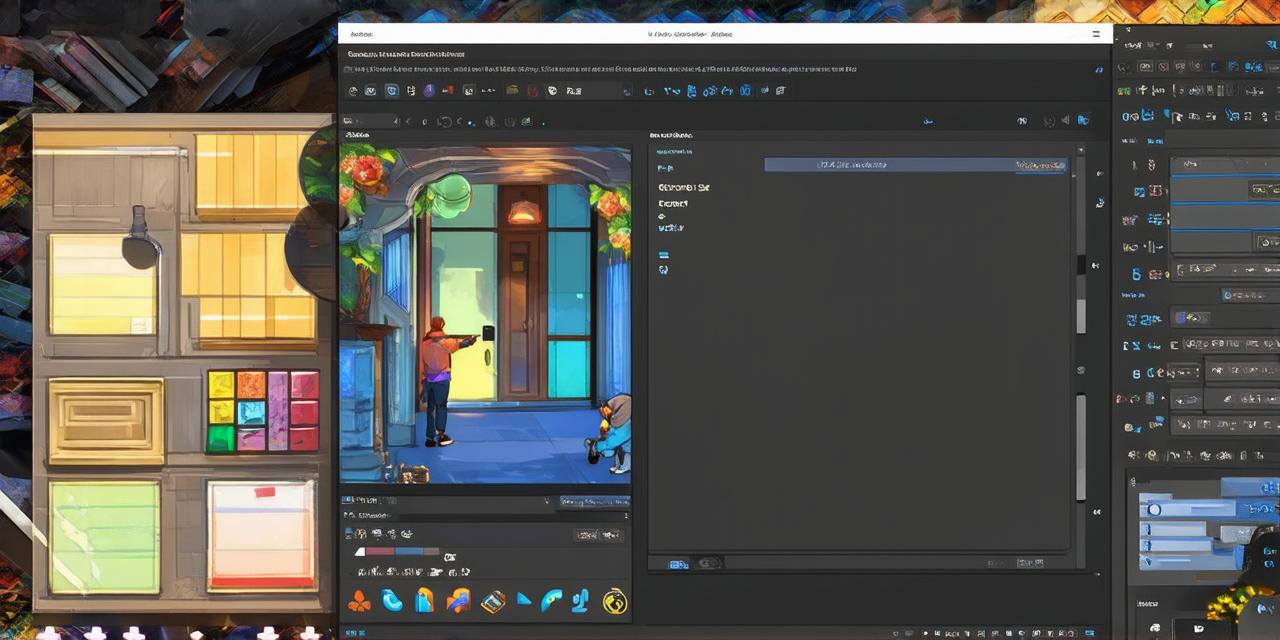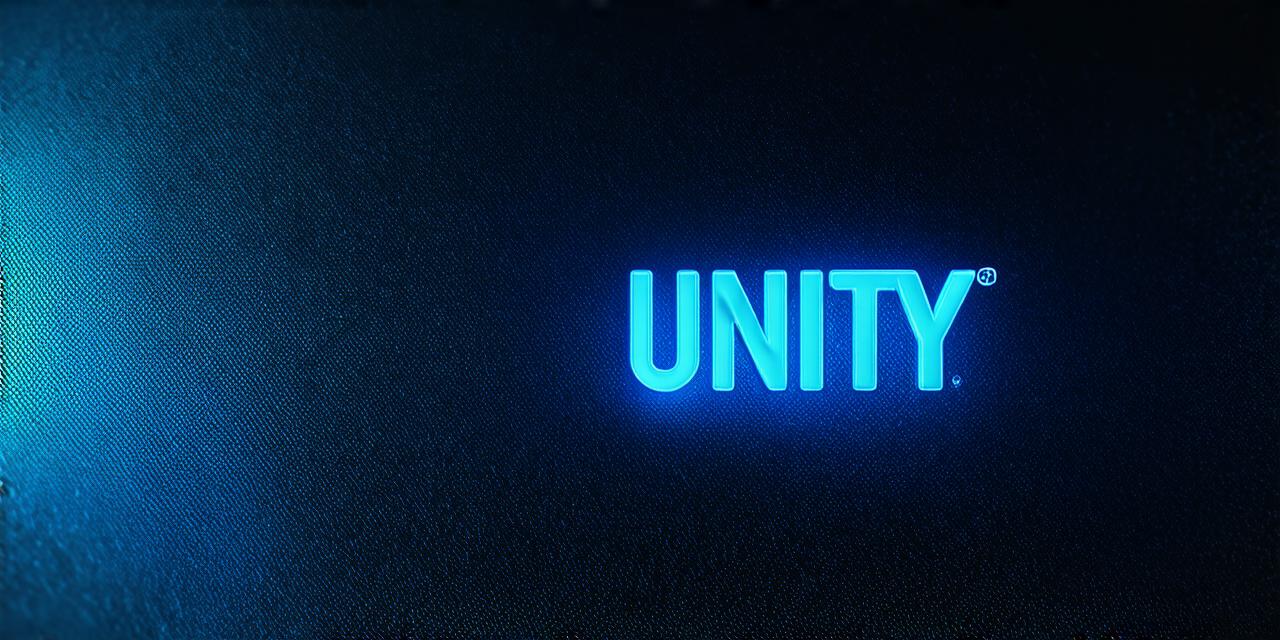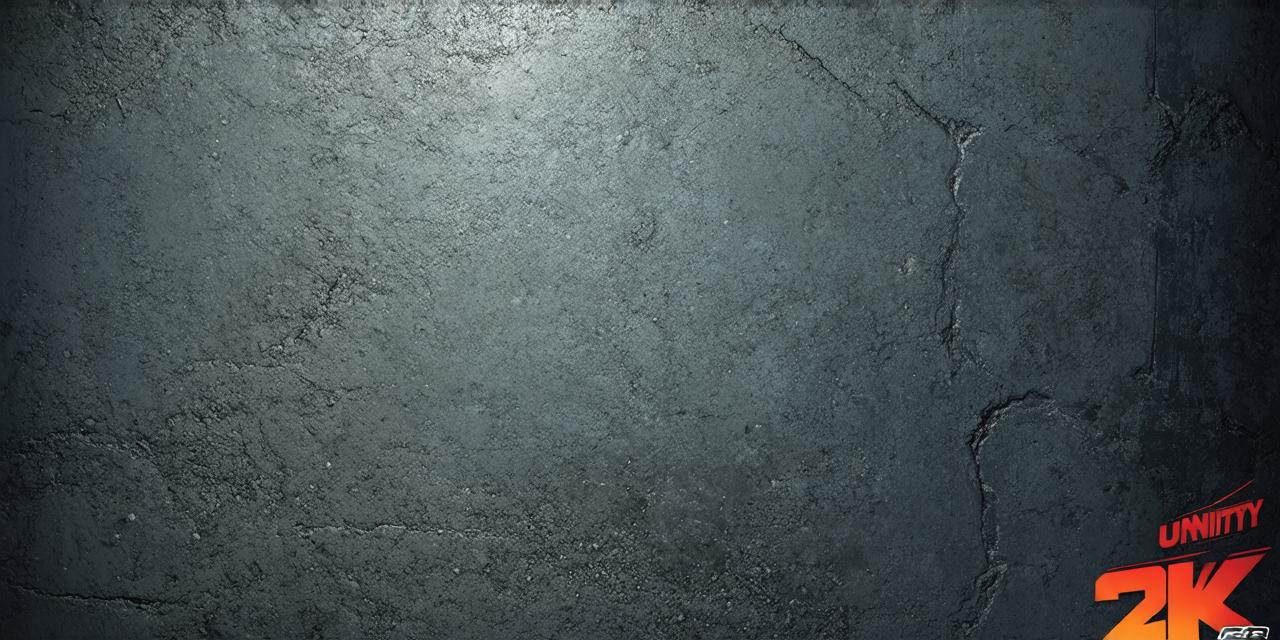Introduction
Unity is a popular game engine that has gained immense popularity among developers due to its user-friendly interface, extensive library of assets, and the ability to create high-performance games with minimal resources. However, one of the most common questions asked by Unity developers is whether the performance of their projects depend more on the CPU or GPU.
The Role of CPU in Unity
The CPU (Central Processing Unit) is responsible for executing instructions, controlling system resources, and performing calculations in a computer. In Unity, the CPU plays a critical role in rendering scenes, managing game logic, and handling user input. The more powerful the CPU, the faster it can process these tasks, resulting in smoother gameplay and reduced lag.
However, CPU performance is not the only factor that determines the overall performance of a Unity project. The GPU (Graphics Processing Unit) also plays a crucial role in rendering graphics, which often takes up a significant amount of processing power. In some cases, the GPU can even take over some of the CPU’s tasks, such as texture compression and LOD (Level of Detail) switching.
The Role of GPU in Unity
The GPU is responsible for rendering graphics, including 3D models, textures, lighting, and special effects. It does this by performing parallel calculations on large batches of data, which results in much faster rendering times compared to the CPU. The more powerful the GPU, the better it can handle complex graphics tasks, resulting in higher-quality visuals and smoother gameplay.
However, while the GPU is essential for high-performance graphics rendering in Unity, it’s not the only factor that determines performance. The amount of RAM available on a system can also have a significant impact on overall performance, as it affects how much data the CPU and GPU can access quickly. Additionally, the type of CPU and GPU used can affect performance differently depending on the specific tasks being performed.
Factors Affecting Performance
Several factors can affect the performance of Unity projects, including:
-
Graphics Quality: The higher the quality of graphics in a scene, the more processing power is required to render them. This can result in slower performance and reduced frame rates.
-
Scene Complexity: Complex scenes with many objects, textures, and lighting effects require more processing power to render, resulting in slower performance.
-
System Hardware: The type of CPU and GPU used can have a significant impact on performance, with newer and more powerful components generally providing better performance.
-
Scene Optimization: Proper scene optimization techniques, such as reducing the number of draw calls, minimizing texture sizes, and using LOD (Level of Detail) settings, can improve performance.

FAQs
1. Does Unity depend more on CPU or GPU?
Unity depends on both CPU and GPU, with the balance between them depending on several factors such as graphics quality, scene complexity, and system hardware.
2. How do I optimize my Unity project for better performance?
There are several ways to optimize Unity projects for better performance, including reducing graphics quality, improving scene optimization, and using the latest hardware components.
3. Does CPU or GPU have a greater impact on performance in Unity?
Both CPU and GPU can affect performance differently depending on the specific tasks being performed. In general, however, GPU has a greater impact on graphics rendering, while CPU is more important for managing game logic and handling user input.