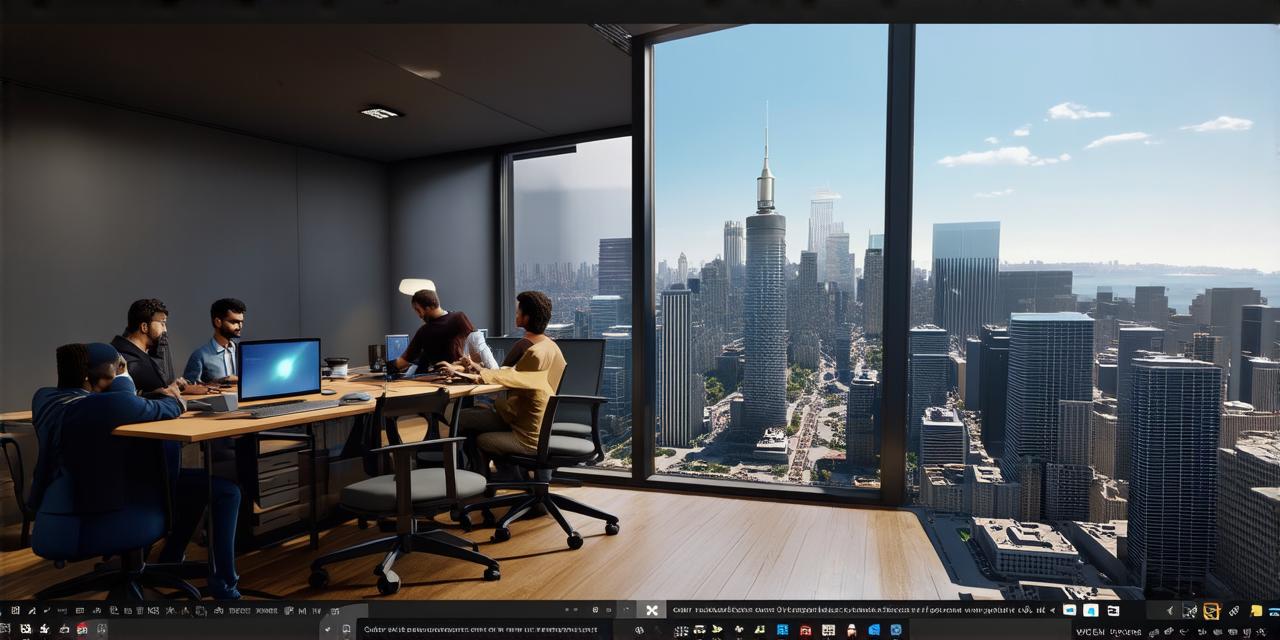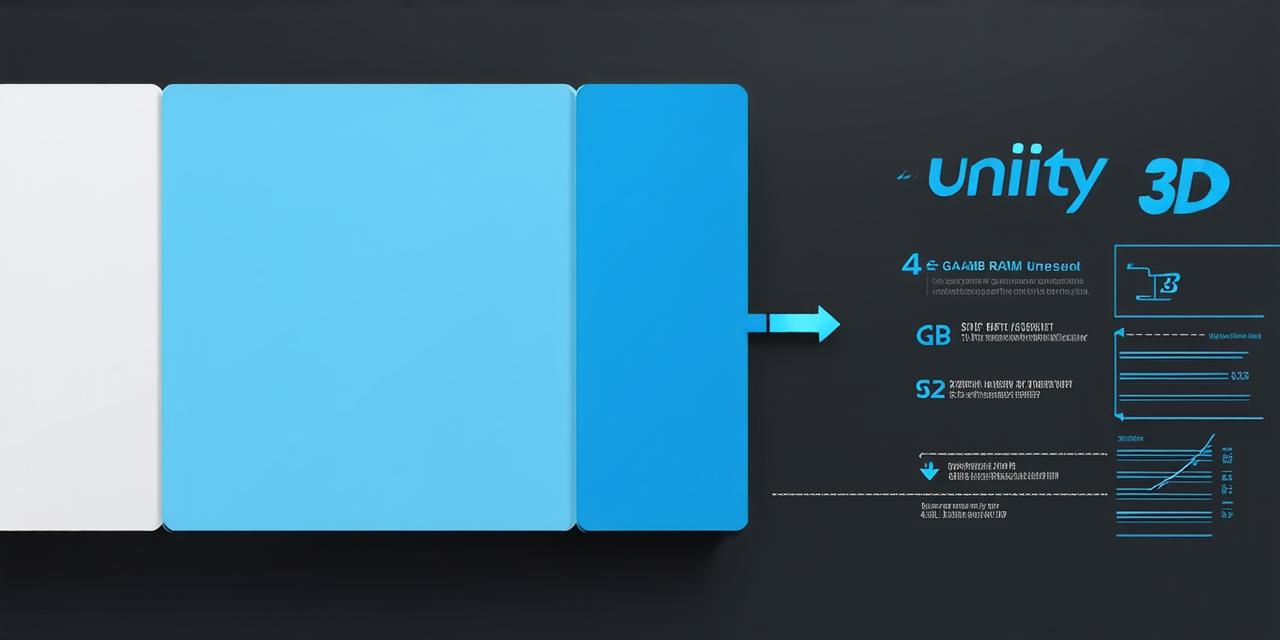Unity is a popular game engine that has its own integrated development environment (IDE) called Unity Editor. However, it is also possible to use other code editors with Unity, such as Visual Studio Code (VS Code). In this article, we will explore whether or not Unity utilizes VS Code and what features are available when using it.
Introduction
Visual Studio Code is a lightweight and powerful code editor that has gained popularity in recent years due to its open-source nature and extensive extension library. It is commonly used for developing web applications, but it can also be used for game development with Unity.
Integration with Unity
Unity supports integration with VS Code through the use of plugins. There are several plugins available that provide features such as syntax highlighting, code completion, and debugging tools specifically designed for working with Unity projects. These plugins can be installed directly from the VS Code extension marketplace.
Features Available
When using VS Code with Unity, there are a number of features available that can enhance your development experience. Some of these features include:
- Syntax highlighting: This feature provides color-coded highlighting for different types of code, making it easier to read and understand.
- Code completion: This feature suggests completions for code as you type, saving time and reducing the risk of errors.
- Debugging tools: VS Code includes built-in debugging tools that allow you to step through your code and inspect variables at runtime.
- Task running: You can run tasks directly from VS Code, such as building and running your Unity project.
- Extensibility: VS Code is highly extensible, allowing you to add your own custom features and tools to the editor.
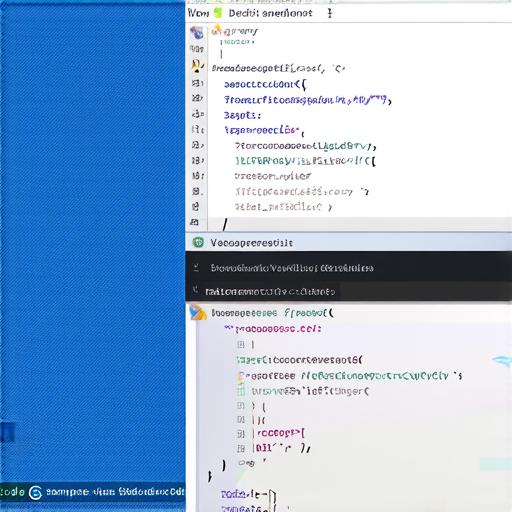
Summary
In conclusion, Unity can be used with Visual Studio Code, and there are several features available that can enhance your development experience. While Unity has its own IDE, VS Code provides a lightweight and powerful alternative for developers who prefer a different code editor.