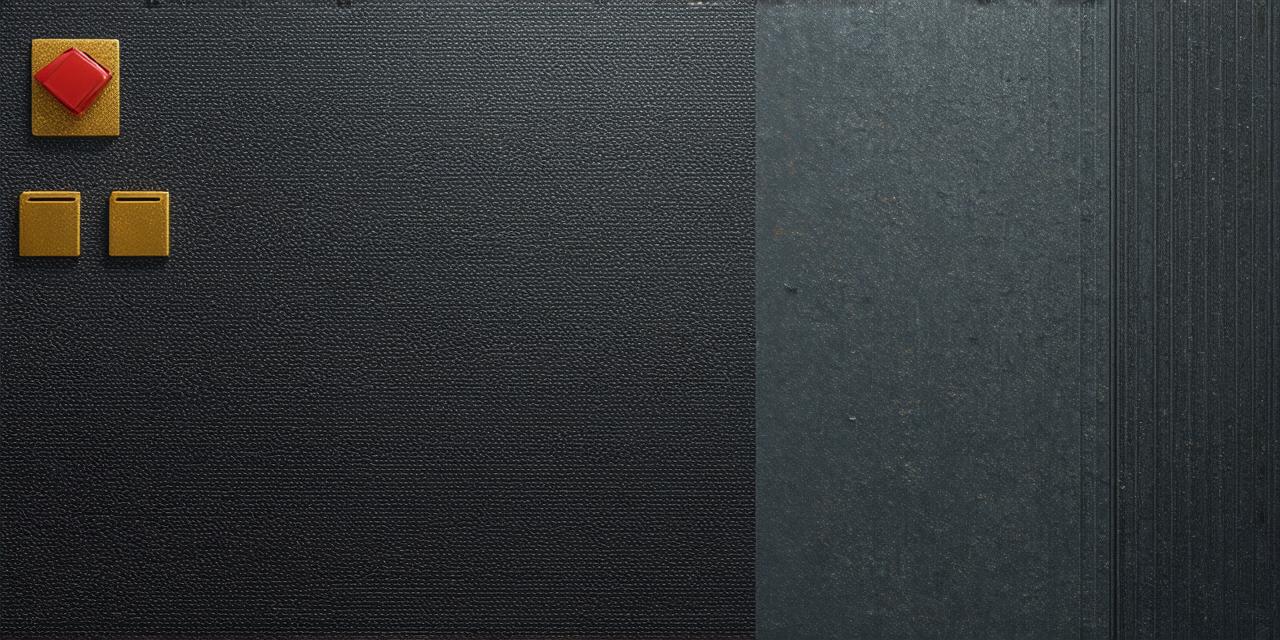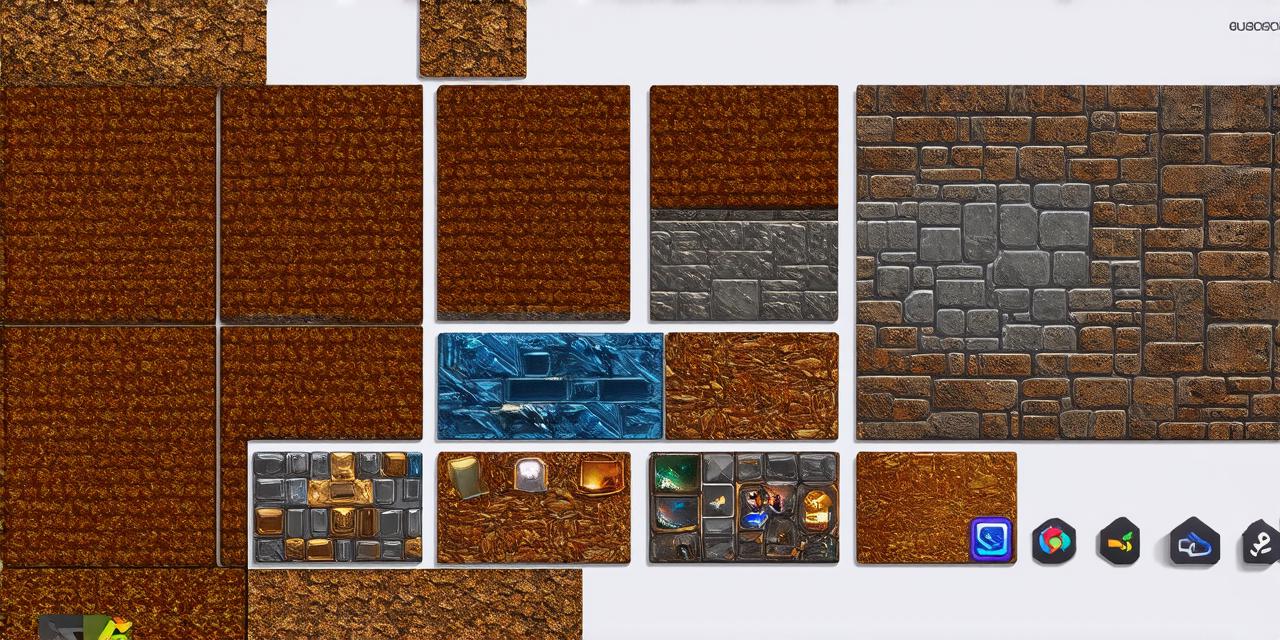If you’re interested in creating 3D projects using Unity, the first step is to download the software and create a new project. Once you have a basic understanding of how Unity works, you can begin building your project by following these steps:
1. Choose Your Project Type
Unity supports several types of projects, including 2D games, 3D games, virtual reality (VR), augmented reality (AR), and more. Determine what type of project you want to create and choose the appropriate template in Unity.
2. Set Up Your Scene
A scene is a 3D environment where your objects will be placed. To set up your scene, open the “Scene” window in Unity and add any necessary objects, such as terrain, buildings, or characters. You can also adjust lighting, camera angles, and other settings to create the desired atmosphere for your project.
3. Create Your Objects
Once you have your scene set up, you can start creating your objects. Unity supports a wide range of 3D modeling software, including Blender, Maya, and 3ds Max. Choose the software that works best for you and import your models into Unity. You can also create simple objects directly in Unity using the built-in tools.
4. Add Animation
Animation is an important aspect of any 3D project. In Unity, you can add animation to your objects by creating animations in the “Animation” window. You can also use pre-made animations from the Unity Asset Store or create your own using keyframes.
5. Add Scripting
Scripting is used to control the behavior of your objects and add interactivity to your project. Unity supports several scripting languages, including C and JavaScript. Choose the language that works best for you and start writing scripts to control your objects’ behavior.
6. Test and Iterate
Once you have your project set up, test it thoroughly to make sure everything is working as intended. If you find any bugs or issues, fix them and iterate on your project until you are satisfied with the final result.
Starting a 3D project in Unity can be overwhelming at first, but with practice and patience, you’ll be well on your way to creating amazing 3D projects.