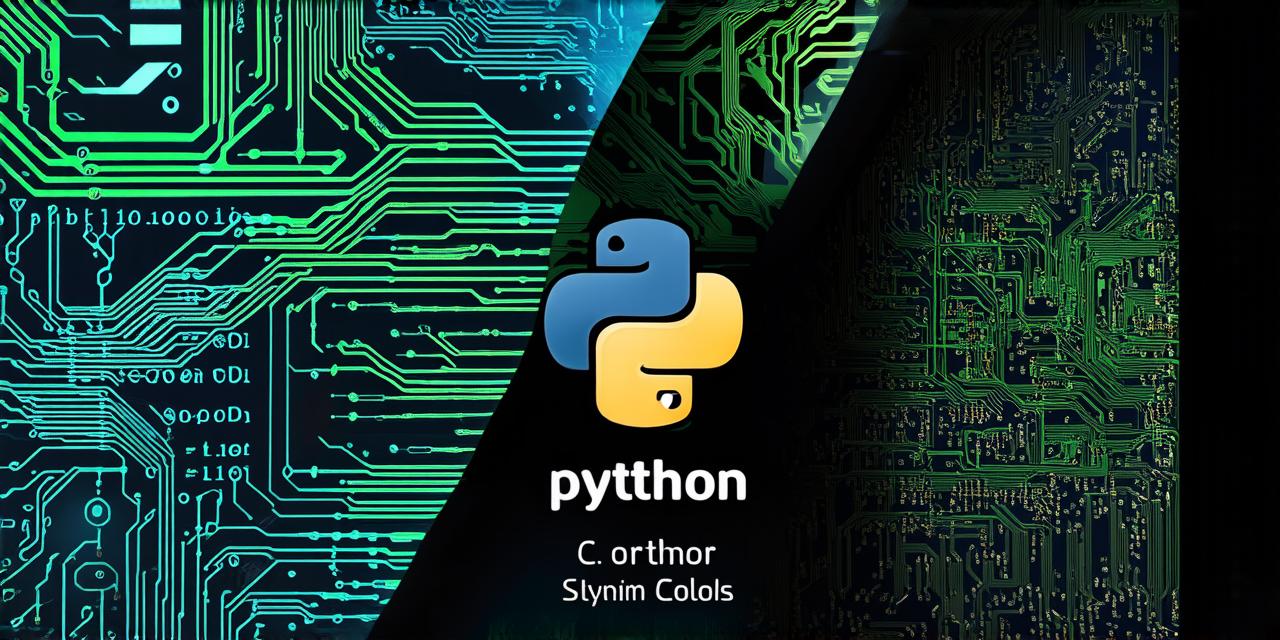If you’re new to Unity, it can be daunting to know where to start when creating your first project. However, with a little guidance, you’ll be well on your way to creating your own Unity games or simulations.
Step 1: Install Unity

The first step is to install Unity on your computer. You can download it from the official Unity website. Once you have installed Unity, you’ll want to create a new project by selecting "Create" from the top menu and then choosing "New Project."
Step 2: Select a Template
Once you’ve selected "New Project," you’ll be presented with several templates to choose from. These templates provide a starting point for your project, with pre-made assets such as game objects and scripts. Choose a template that best suits your needs, or create a new project without a template if you prefer a blank slate.
Step 3: Create Your Scene
After selecting your template, you’ll be presented with a default scene in Unity. This scene will contain a few basic game objects such as a camera and some lighting. You can start building your project by adding more game objects to the scene or modifying existing ones. To add a new game object, right-click in the Hierarchy window and select "GameObject."
Step 4: Create Your Scripts
In addition to game objects, you’ll also need scripts to give your game objects behavior. Unity provides a built-in script editor where you can write C code to control your game objects. To create a new script, right-click in the Project window and select "C Script." You can then open the script in the script editor and start writing your code.
Step 5: Test Your Project
Once you’ve added game objects and created scripts, you’ll want to test your project to make sure everything is working as expected. To do this, select "Play" from the top menu and then click the "Play" button in the toolbar. This will run your project in a window where you can see your game objects in action.
In conclusion, creating a project in Unity is a straightforward process. By following these basic steps, you’ll be well on your way to building your own games or simulations. With practice and experimentation, you’ll soon become a proficient Unity developer.