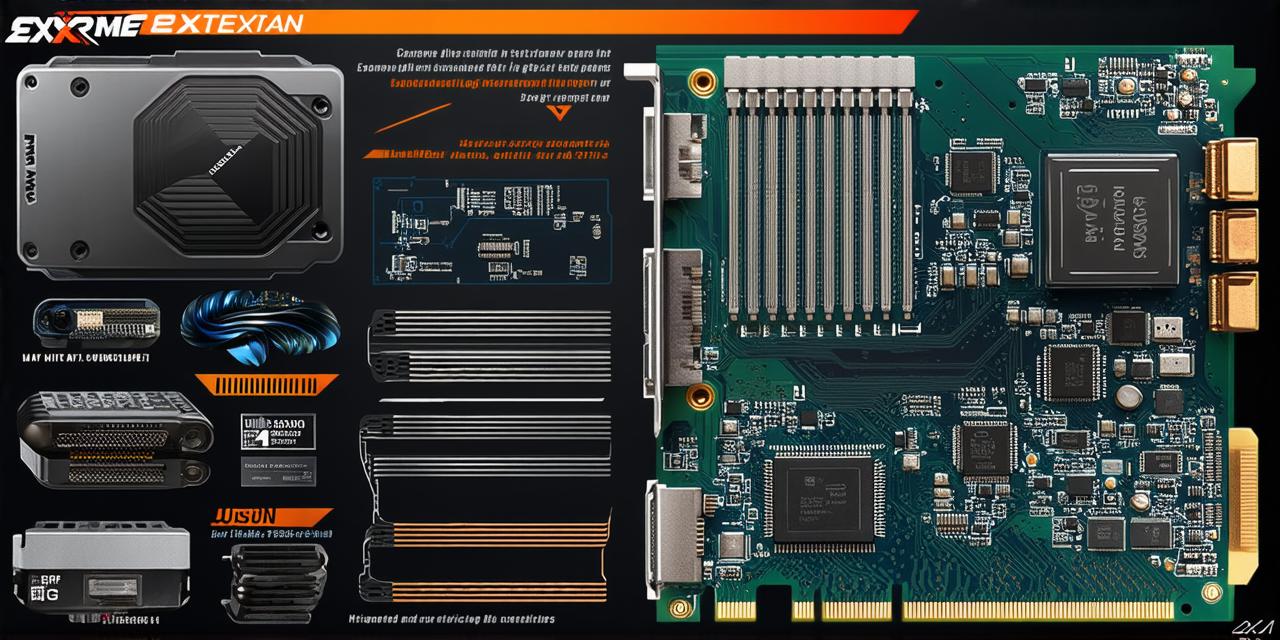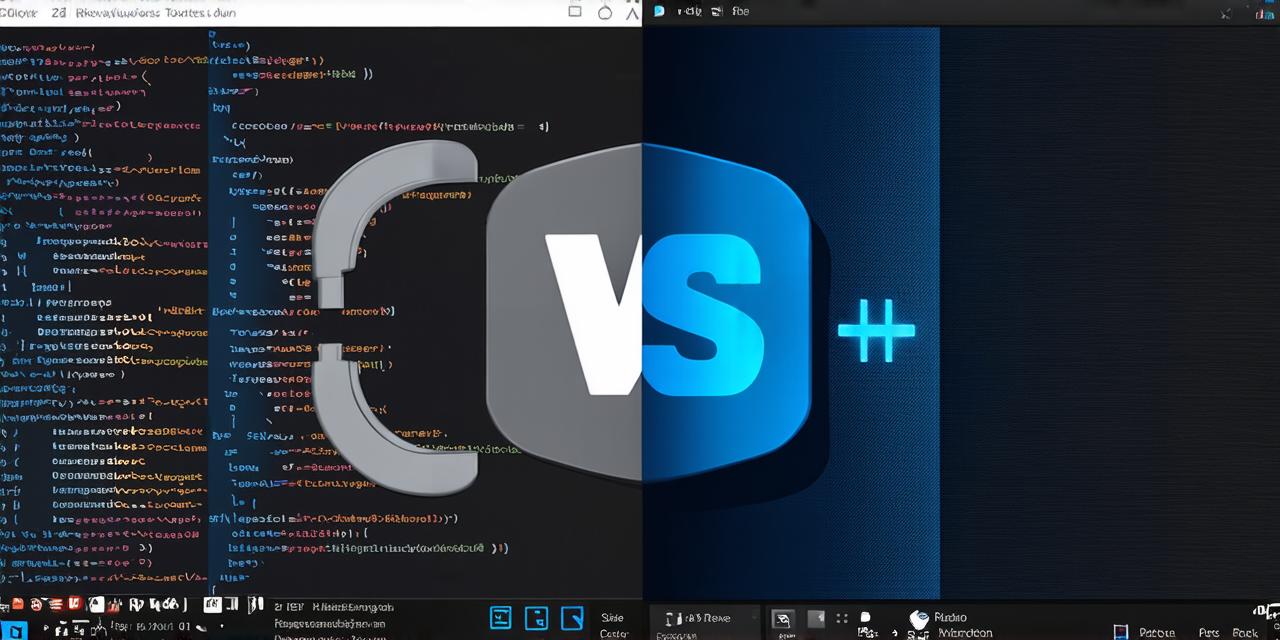Unity is a powerful game engine that allows developers to create immersive and engaging games for various platforms. However, with its vast array of features and tools, operating Unity can be quite challenging for beginners or even experienced developers. In this article, we will explore the different factors that make Unity difficult to operate and provide some tips to help you overcome these challenges.
1. Steep Learning Curve
Unity has a complex interface with numerous settings, tools, and features, which can be overwhelming for beginners. The steep learning curve of Unity is one of the biggest challenges that developers face when operating it. It requires time and effort to master all the features and tools, and even experienced developers may take some time to get accustomed to it.
2. Performance Issues
Unity can be resource-intensive, requiring a powerful computer or gaming console to run smoothly. Even on high-end hardware, Unity games can experience performance issues, especially when running complex graphics and animations. Additionally, optimizing Unity games for different platforms and devices can be challenging, as each platform has unique performance requirements.
3. Debugging and Troubleshooting
Debugging and troubleshooting Unity projects can be time-consuming and frustrating, especially when dealing with complex code and multiple variables. Developers may spend hours trying to identify and fix errors in their code, which can lead to delays in project timelines.
4. Third-Party Tools and Plugins
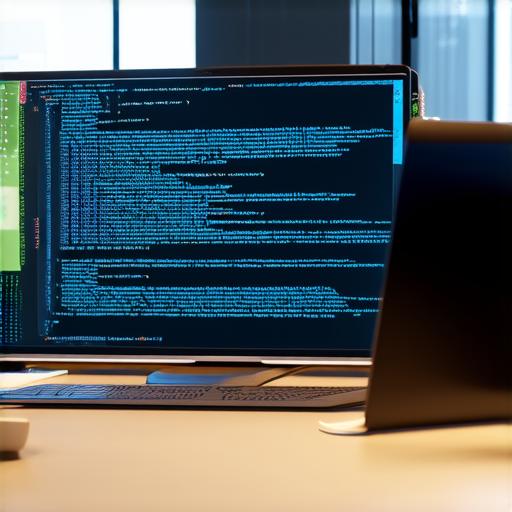
Unity has a vast ecosystem of third-party tools and plugins that can help developers speed up development and enhance their games’ functionality. However, integrating these tools and plugins into Unity projects can be challenging, especially when dealing with conflicting code or compatibility issues.
5. Collaboration and Version Control
Collaborating on Unity projects can be challenging, as different team members may have different development styles and workflows. Additionally, version control in Unity can be difficult to manage, as changes to the codebase can quickly become complex and hard to track.
Tips for Operating Unity Effectively
1. Start with Simple Projects
If you’re new to Unity, start with simple projects that require fewer complex features and tools. This will help you get accustomed to the interface and learn the basics of game development before diving into more advanced projects.
2. Use Documentation and Resources
Unity has extensive documentation and resources available to help developers learn and troubleshoot issues. Make sure to take advantage of these resources, including tutorials, forums, and community support groups.
3. Optimize Performance
To avoid performance issues, optimize your Unity projects by reducing the number of draw calls, minimizing texture sizes, and using efficient code. Additionally, consider using tools like profilers to identify and fix performance bottlenecks in your code.
4. Use Version Control
Use version control tools like Git or SVN to manage changes to your Unity codebase. This will help you track changes, collaborate with team members, and prevent conflicts.
5. Collaborate Effectively
Effective collaboration is essential for successful Unity projects. Make sure to establish clear communication channels, use version control tools, and have a shared understanding of development styles and workflows.
Summary
Operating Unity can be challenging, but with the right mindset and approach, developers can overcome these challenges and create amazing games. By starting with simple projects, using documentation and resources, optimizing performance, using version control, and collaborating effectively, developers can streamline their workflow and achieve success in Unity game development.