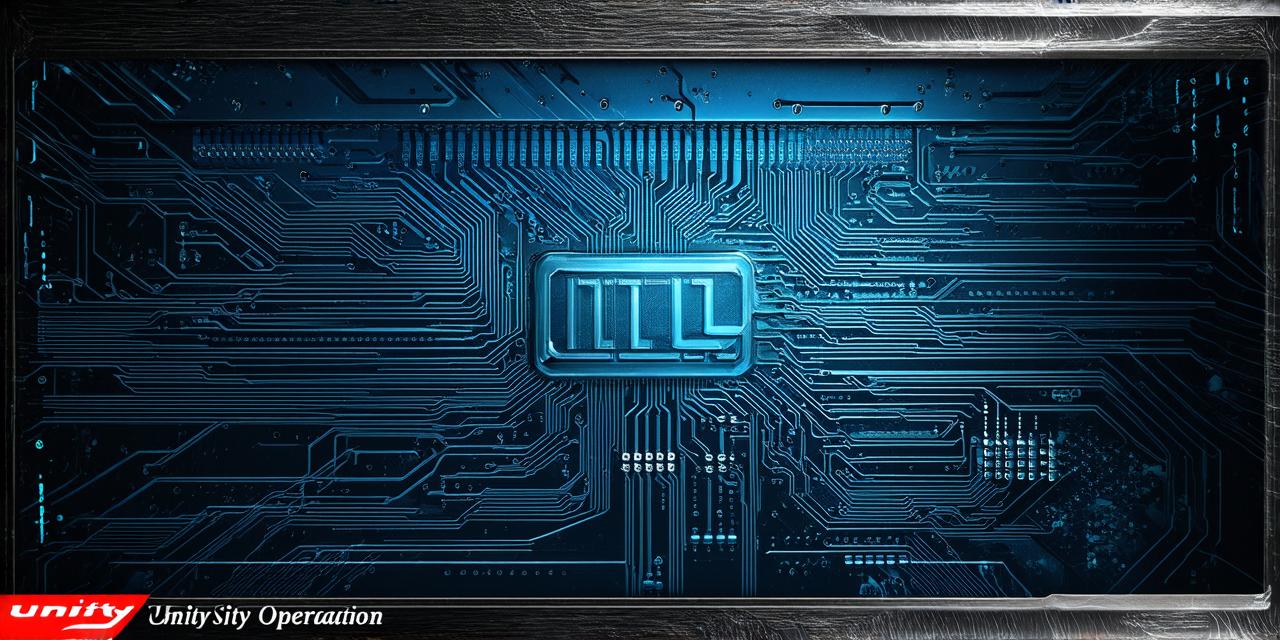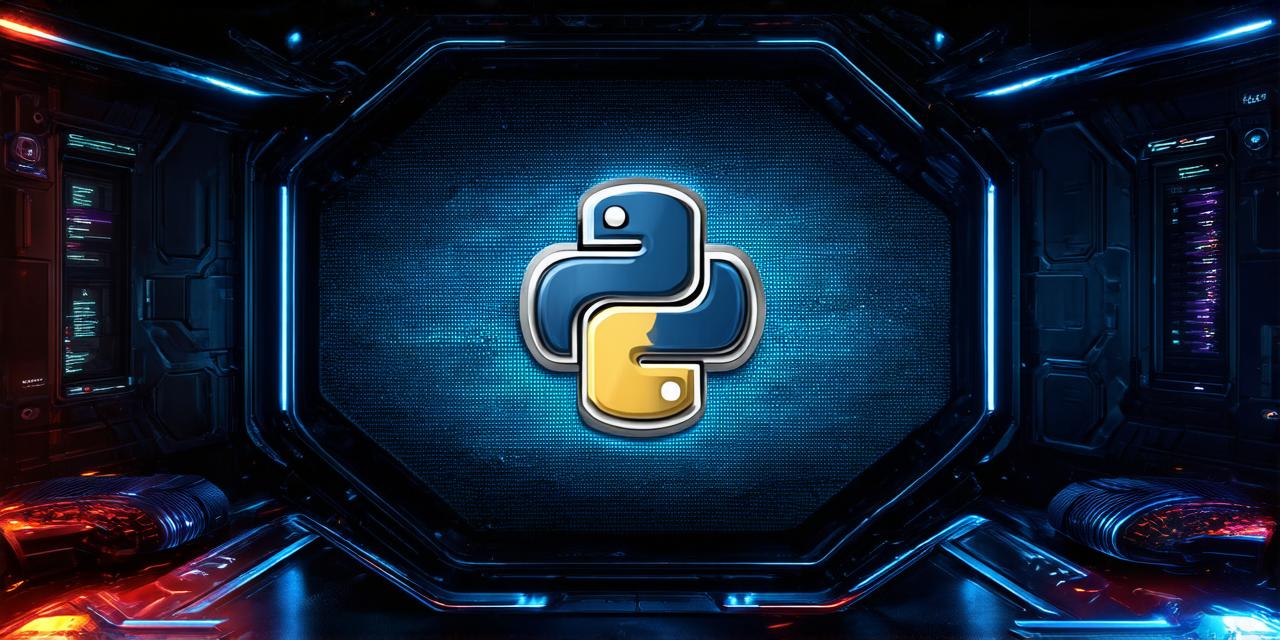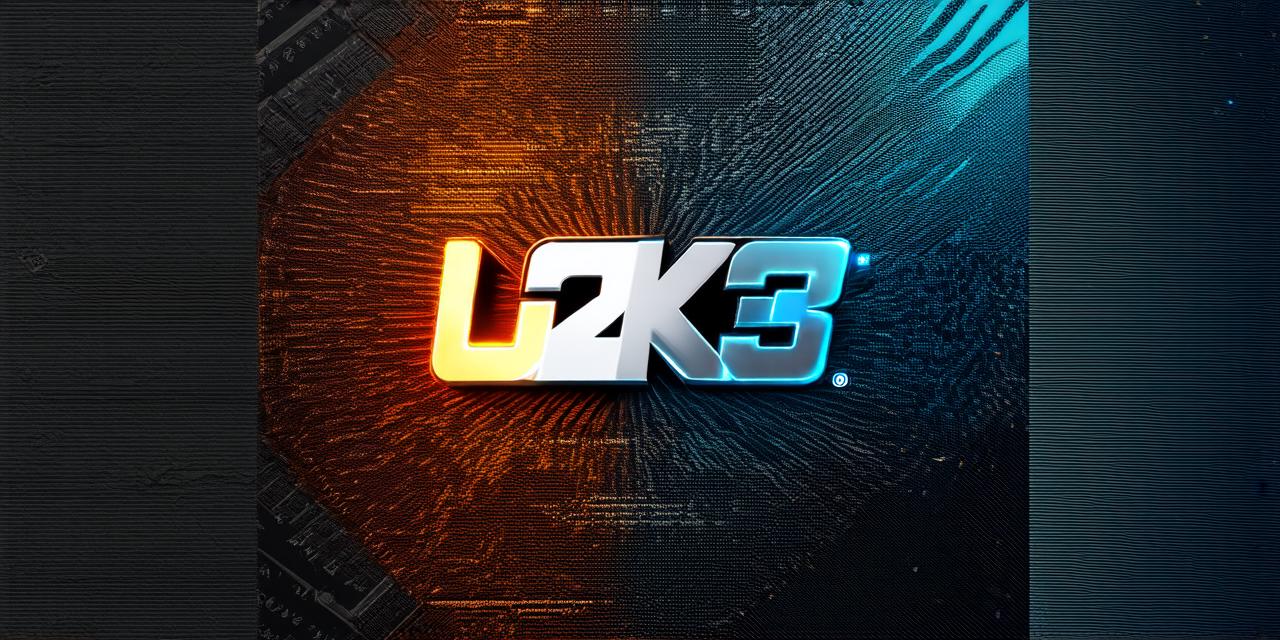Unity 3D is a popular game engine that allows developers to create interactive 3D games for various platforms such as Windows, macOS, iOS, Android, and web browsers. It uses a scripting language called C (C sharp) or JavaScript, which makes it easy to develop games without having to learn complex coding languages. In this article, we will explore how Unity 3D operates.
Unity 3D Architecture:
The architecture of Unity 3D is based on a component-based system, where objects in the scene are made up of multiple components such as transforms (position, rotation, and scale), colliders (to detect collisions between objects), materials (to define the appearance of objects), scripts (to add behavior to objects), and more. These components are arranged in a hierarchical structure, with each component belonging to a specific object or game object.
Scene Management:
Unity 3D uses a scene management system that allows developers to create and manage multiple scenes within a single project. A scene is a container for all the objects, lights, cameras, and other components in the game world. Developers can switch between different scenes using the Scene Manager, which provides a centralized location to load and unload scenes.
Rendering:
Unity 3D uses a rendering pipeline that determines how objects are rendered in the game world. The pipeline consists of several stages, including lighting, materials, effects, and post-processing. Developers can customize the rendering pipeline by adding or removing stages and adjusting various parameters to achieve the desired visual effect.
Scripting:
Unity 3D uses C (C sharp) or JavaScript as its scripting language. Developers can write scripts to add behavior to game objects, such as movement, collision detection, AI, and more. Unity also provides a built-in MonoDevelop IDE, which includes features like debugging, code completion, and syntax highlighting to make script development easier.

Performance Optimization:
Unity 3D provides several tools and techniques for optimizing game performance, including profiling, optimization flags, and asset compression. Profiling allows developers to identify performance bottlenecks in their code, while optimization flags can be used to enable or disable various features that affect performance. Asset compression can help reduce the size of game assets, which can improve loading times and reduce memory usage.
Conclusion:
Unity 3D is a powerful game engine that provides developers with a wide range of tools and features for creating interactive 3D games. Its component-based architecture, scene management system, rendering pipeline, scripting language, and performance optimization techniques make it easy to develop high-quality games for various platforms. With its user-friendly interface and extensive documentation, Unity 3D is a popular choice for game development professionals and beginners alike.