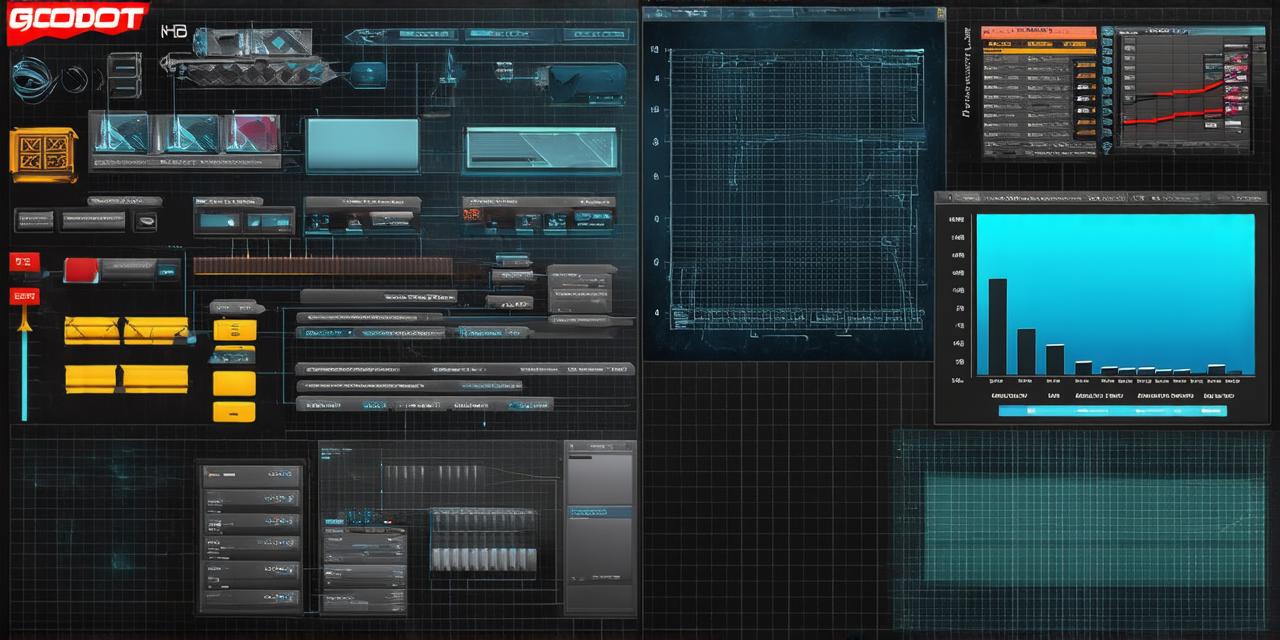Unity is a popular game engine that is widely used in the gaming industry. It has many features that make it an ideal choice for developing games, including its support for 2D and 3D graphics, physics simulations, and AI.
System Requirements

Unity has certain system requirements that a laptop must meet in order to run it smoothly. These requirements include:
- Processor: Unity requires at least an Intel Core i5 or AMD FX-8350 processor, but for optimal performance, a faster processor such as an Intel Core i7 or AMD Ryzen 7 is recommended.
* RAM: Unity recommends at least 4GB of RAM, but for larger projects and better performance, 8GB or more is recommended.
* Graphics Card: Unity supports both integrated graphics and dedicated graphics cards. For better performance, it is recommended to use a dedicated graphics card such as an Nvidia GTX series or AMD Radeon series.
* Hard Drive Space: Unity requires at least 10GB of free hard drive space, but for larger projects and better performance, 20GB or more is recommended.
Laptop Options
When choosing a laptop for Unity development, there are several factors to consider. These include:
- Brand and Model: Popular laptop brands such as Dell, Lenovo, and HP offer laptops that meet the system requirements for Unity. Some popular models include the Dell Inspiron 15 7000 Gaming Laptop, the Lenovo Legion Y520, and the HP Pavilion Gaming Laptop.
* Processor and Graphics Card: As mentioned earlier, Unity requires at least an Intel Core i5 or AMD FX-8350 processor and a dedicated graphics card such as an Nvidia GTX series or AMD Radeon series. It is recommended to choose a laptop that has a faster processor and a higher-end graphics card for better performance.
* RAM: Unity recommends at least 4GB of RAM, but for larger projects and better performance, 8GB or more is recommended. Choose a laptop with at least 8GB of RAM.
* Hard Drive Space: Unity requires at least 10GB of free hard drive space, but for larger projects and better performance, 20GB or more is recommended. Choose a laptop with at least 256GB of solid-state drive (SSD) storage for faster boot times and loading times.
* Screen Size: Unity development often involves a lot of screen time, so it is recommended to choose a laptop with a larger screen size such as 15 inches or more.
Summary
In conclusion, a laptop can run Unity if it meets the system requirements. When choosing a laptop for Unity development, it is important to consider factors such as brand and model, processor and graphics card, RAM, hard drive space, screen size, and overall performance. By choosing a laptop that meets these requirements, you can have a smooth and enjoyable experience developing games with Unity on your laptop.