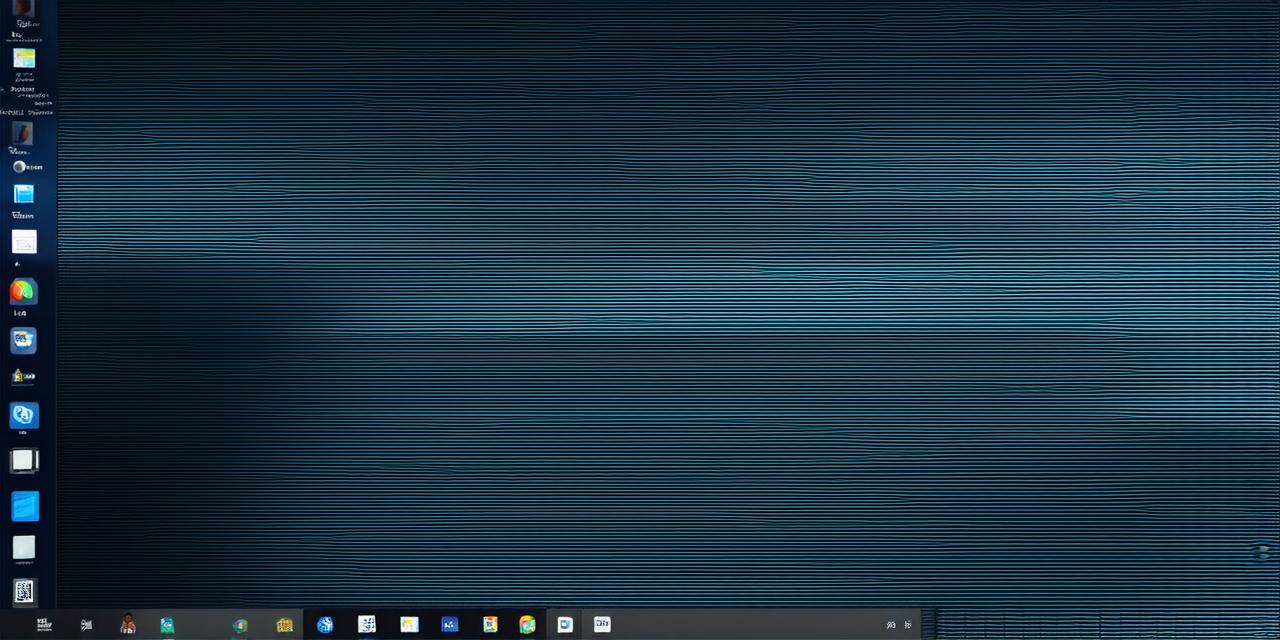When working with Unity, the choice of an editor or integrated development environment (IDE) can significantly impact productivity and efficiency.
While Unity has its own built-in editor, many developers prefer to use an external IDE such as Visual Studio. In this article, we will explore whether it is necessary to use Visual Studio when working with Unity and provide insights into how to effectively incorporate it into your workflow.
Unity vs. Visual Studio: An Overview
Unity
Unity is a popular game engine that allows developers to create 2D, 3D, augmented reality (AR), and virtual reality (VR) games for various platforms such as Windows, macOS, iOS, Android, and consoles. It is known for its user-friendly interface, flexibility, and vast ecosystem of assets and plugins.
Visual Studio
Visual Studio is a powerful IDE developed by Microsoft that supports various programming languages such as C, .NET, Python, JavaScript, TypeScript, and more. It is widely used in the development of games, applications, and websites.
Pros and Cons of Using Visual Studio with Unity
Pros
- Integration with C: Visual Studio is tightly integrated with C, which is the primary programming language used in Unity. This integration allows developers to take advantage of Visual Studio’s features such as code completion, debugging, and error checking when working with Unity projects.
- Productivity: With its powerful code editor, debugging tools, and project management features, Visual Studio can significantly boost your productivity when developing Unity projects. It also supports multiple monitors, which is particularly useful when working on large and complex projects.
- Customization: Visual Studio allows developers to customize their IDE to suit their needs. They can create their own templates, add custom tools, and even extend the functionality of the IDE using plugins and extensions.
- Collaboration: Developers can use Visual Studio’s source control integration and team collaboration features to work together on Unity projects. This makes it easier for teams to share code, track changes, and resolve issues.
Cons
- Steep learning curve: Visual Studio comes with a steep learning curve, which may be challenging for developers who are new to IDEs or C.
- Additional overhead: Using Visual Studio requires managing files and folders between Unity and Visual Studio, which can add additional overhead to your workflow.
- Cost: Visual Studio is a paid tool, which may not be feasible for smaller development teams or projects with limited budgets.
FAQs
Now that we’ve explored the pros and cons of using Visual Studio with Unity, let’s answer some common questions that developers may have.

Q: Is it necessary to use Visual Studio when working with Unity?
A: No, it is not necessary to use Visual Studio when working with Unity. However, many developers prefer it due to its integration with C and the benefits it provides in terms of productivity and customization.
Q: What are some alternatives to Visual Studio for working with Unity?
A: Some alternatives to Visual Studio for working with Unity include Visual Studio Code, Spyder, and MonoDevelop. However, these alternatives may not provide the same level of integration and features as Visual Studio.
Q: How do I set up Visual Studio to work with Unity?
A: To set up Visual Studio to work with Unity, you’ll need to download and install Visual Studio, configure it to use C, and create a new project in Visual Studio that references your Unity project. You may also need to install the Unity Tools for Visual Studio extension to take advantage of some features.