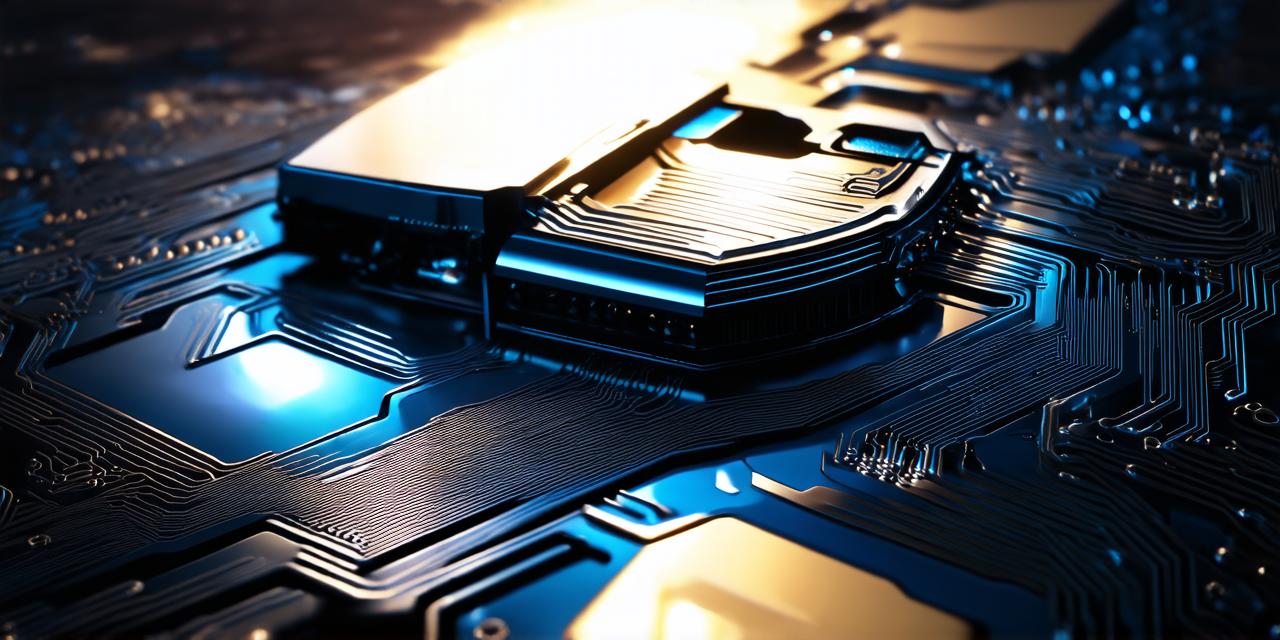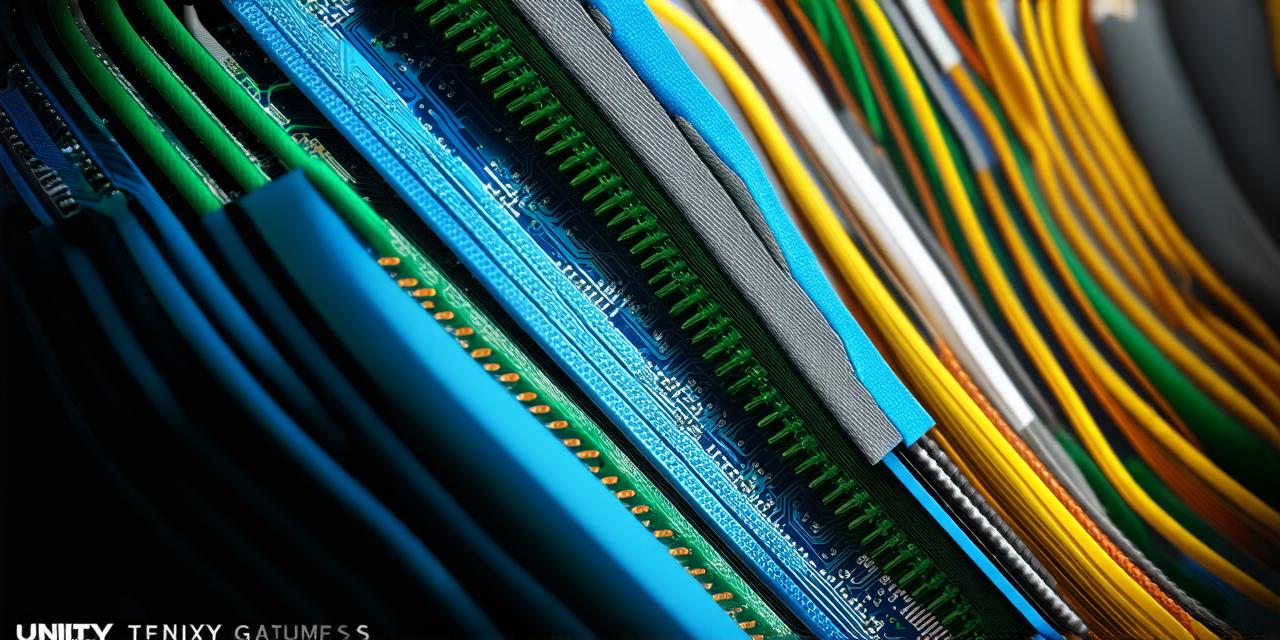Unity is one of the most popular game engines on the market, thanks to its ease of use, versatility, and support for both 2D and 3D graphics. While many developers prefer working in either 2D or 3D, it’s often possible to combine these two worlds within the same project.
1. Understanding the basics of 2D and 3D graphics
Before we dive into the specifics of combining these two worlds, it’s important to understand what each type of graphics entails.
2D graphics
2D graphics are typically used for creating games that take place on a flat plane, such as platformers, side-scrolling shooters, and puzzle games. These types of games are usually made up of sprites or other 2D images that are placed on top of a background image.
3D graphics
3D graphics, on the other hand, are used for creating games that take place in three dimensions, such as first-person shooters, open-world adventures, and simulation games. These types of games require more advanced hardware to render, but offer a much richer and immersive experience for the player.
2. How to combine 2D and 3D elements in Unity
Now that we have a basic understanding of what each type of graphics entails, let’s take a look at how to combine them in Unity.
1. Use 3D models as background objects
One of the easiest ways to incorporate 2D and 3D elements into your game is to use 3D models as background objects. For example, you could create a 3D environment for your game and then place 2D sprites on top of it to add interactive elements or decoration.
2. Use 2D images as textures on 3D objects
Another way to combine 2D and 3D elements is to use 2D images as textures on 3D objects. This can be useful for adding detailed or intricate designs to your game, such as clothing, weapons, or other items. To do this, simply import your 2D image into Unity and then apply it as a texture to your 3D object.
3. Use particle effects to add 2D graphics to your game
Particle effects are a powerful tool in Unity that can be used to create a wide variety of visual effects, including explosions, smoke, and water. By using particle effects, you can add 2D graphics to your game without having to create 3D objects or use textures.
4. Use camera tricks to create the illusion of depth
Finally, you can use camera tricks to create the illusion of depth and perspective in your game, even if you’re only using 2D graphics. For example, you could use a parallax effect to make objects in the foreground move faster than objects in the background, creating the impression of depth. Or you could use a fisheye lens effect to give the camera a wide-angle view, making objects appear smaller and further away.

Conclusion
In conclusion, combining 2D and 3D elements in Unity is a powerful way to create games that are both visually stunning and immersive. By using 3D models as background objects, applying 2D images as textures on 3D objects, using particle effects to add 2D graphics to your game, and using camera tricks to create the illusion of depth, you can create a truly unique and engaging gaming experience.