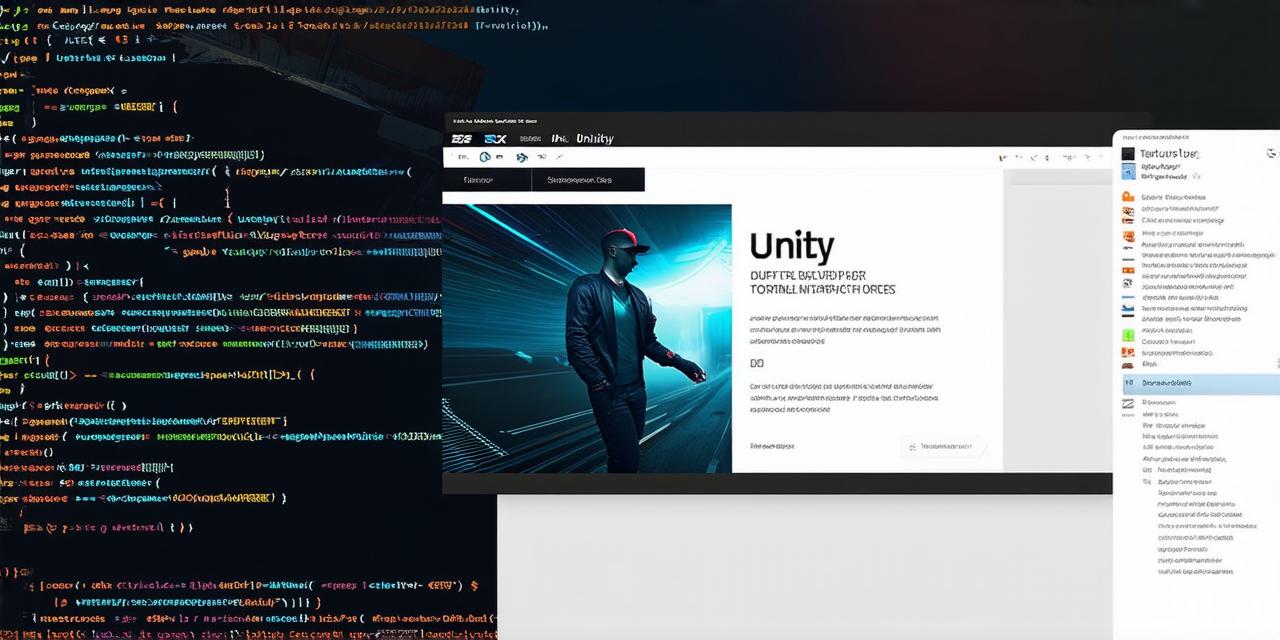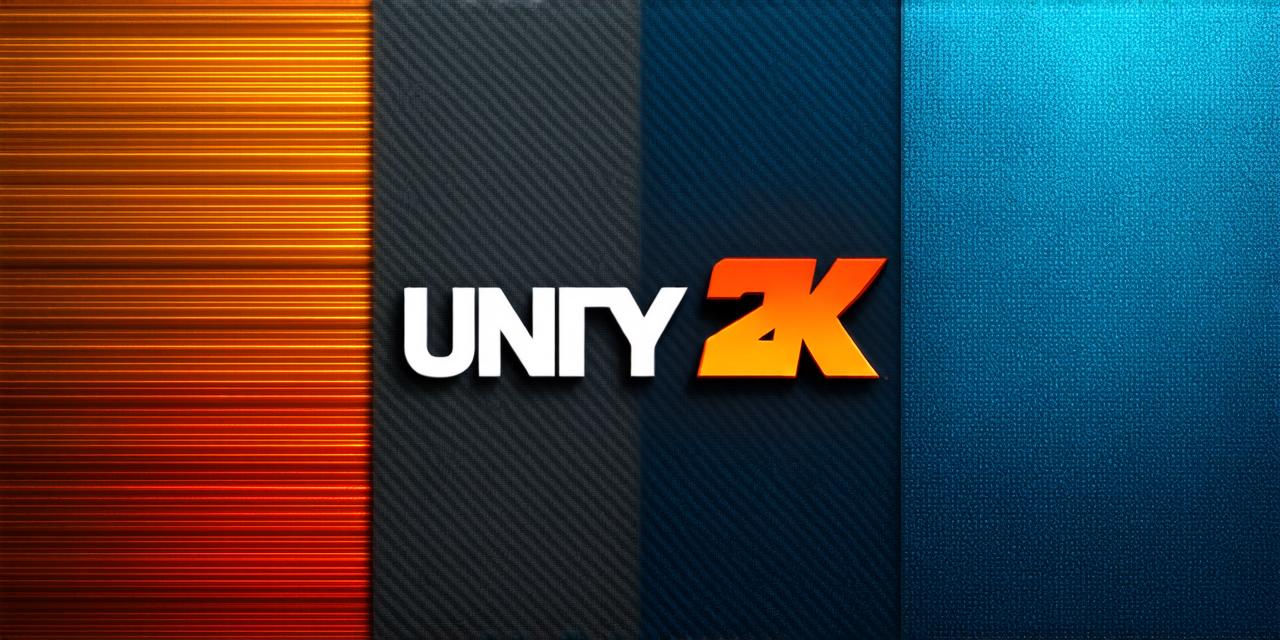Unity is one of the most popular game engines on the market today, and it offers a wide range of tools for creating 3D content. Whether you’re an experienced developer or just starting out, this guide will help you understand the basics of creating 3D content in Unity.
What is 3D Content?
Before we dive into the specifics of creating 3D content in Unity, it’s important to understand what 3D content actually is. 3D content refers to any type of media that has depth and can be viewed from multiple angles. This includes everything from simple models and animations to fully-rendered scenes and games.
Unity’s Support for 3D Content
Unity is a powerful tool for creating 3D content, and it offers a wide range of features and tools to help you bring your ideas to life. Some of the key features that Unity provides for 3D content creation include:
- Mesh creation and editing tools: These allow you to create and manipulate 3D models using a variety of different techniques.
- Animation tools: With Unity, you can create complex animations for your characters and objects, including keyframe animations, particle effects, and more.
- Lighting and materials: You can use Unity’s built-in lighting and material editor to add depth and realism to your scenes.
- Scene creation and layout: Unity provides a variety of tools for creating and laying out 3D content, including scene composition and layout tools.

Getting Started with Unity and 3D Content Creation
Now that you understand what Unity can do for your 3D content creation needs, let’s take a look at how to get started. Here are the basic steps you should follow:
- Install Unity: You can download the latest version of Unity from the official website and install it on your computer.
- Create a new project: Once you have Unity installed, you can create a new project by opening up the Unity editor and clicking on “New Project” in the top menu.
- Choose a template: Unity provides several templates that you can use as a starting point for your project. These include everything from 2D games to 3D scenes, so choose the one that best suits your needs.
- Start creating: Once you have your project set up, you can start creating 3D content using Unity’s tools and features. This might include creating and editing meshes, setting up animations, and adding lighting and materials to your scene.
Tips for Successful 3D Content Creation in Unity
Here are a few tips that will help you succeed with 3D content creation in Unity:
- Plan ahead: Before you start creating your content, it’s important to have a clear idea of what you want to achieve. This might include things like the overall look and feel of your scene, the types of characters and objects that will be in it, and the specific animations and effects that you want to include.
- Use assets: Unity provides a wide range of pre-made assets that you can use in your content, including 3D models, textures, and more. These can help save you time and effort and give your content a professional look.
- Experiment and iterate: Creating 3D content is an iterative process, and it’s important to be willing to try new things and experiment with different techniques and tools.