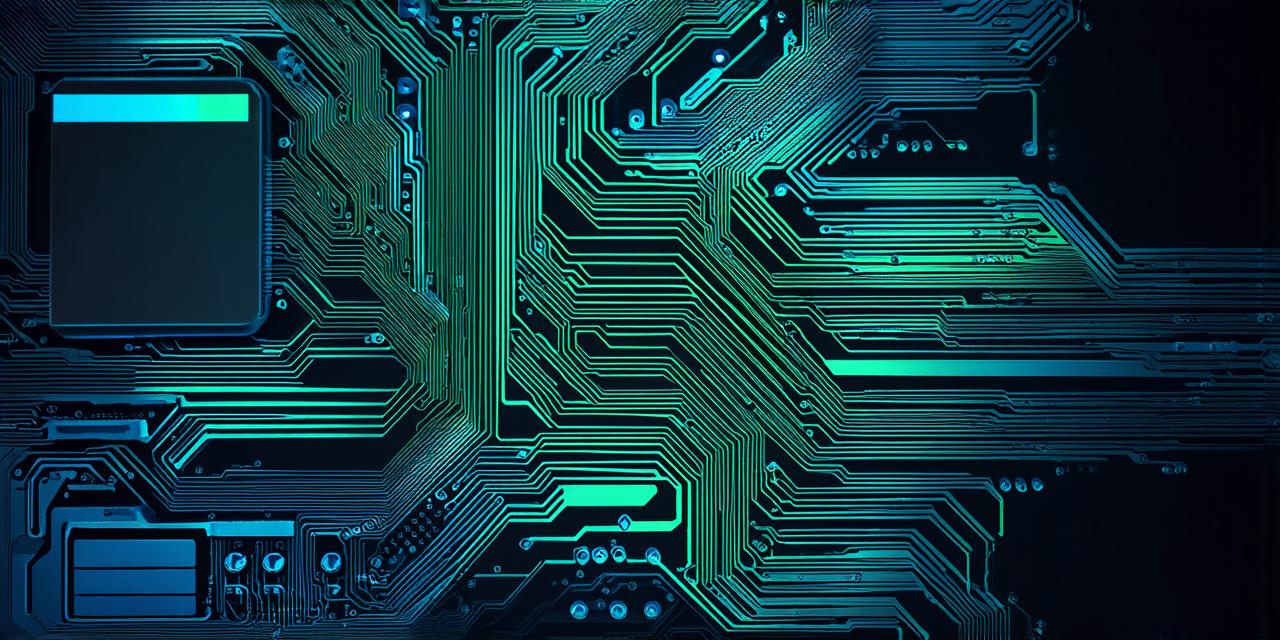Unity, the widely popular cross-platform game engine, is often used to develop 2D games due to its ease of use and versatility. However, there are some concerns among developers regarding the suitability of Unity for creating 2D games. In this article, we will explore the pros and cons of using Unity for 2D game development and provide insights from industry experts.
Pros of Using Unity for 2D Game Development
- Easy to Use: Unity is designed to be user-friendly, making it an excellent choice for beginners who want to start developing games quickly. It comes with pre-built assets that can be customized and a vast library of plugins and tools that simplify the development process.
- Cross-Platform Compatibility: Unity supports multiple platforms, including iOS, Android, Windows, macOS, and Linux. This means you can develop once and deploy your game on all major platforms without having to write separate codebases for each platform.
- Large Community Support: Unity has a large and active community of developers who contribute to the development process by creating assets, plugins, and tools that make game development easier. The community also provides excellent support through online forums and social media channels.
- Integration with Other Tools: Unity can be integrated with other tools such as Photoshop, Blender, and Maya, making it easy to work on the art assets of your game. This integration allows developers to create high-quality visuals without having to learn a new tool for every stage of development.
- Performance Optimization: Unity is designed to be optimized for performance, which means it can run smoothly even on low-end devices. This is important for 2D games as they often have smaller budgets and target a wider range of devices.
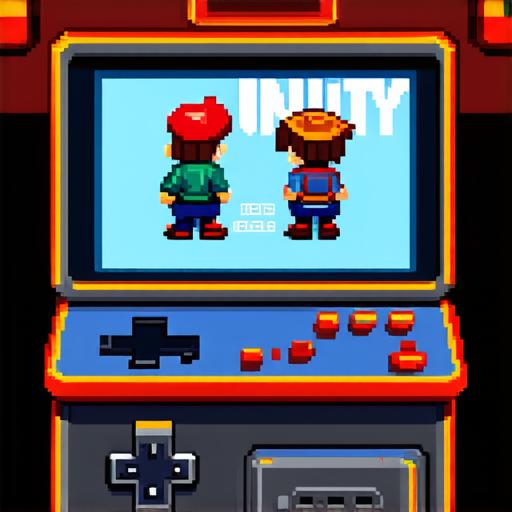
Cons of Using Unity for 2D Game Development
- Memory Usage: Unity uses a lot of memory, especially when running complex games with lots of assets. This can be problematic on low-end devices with limited RAM, as the game may lag or crash.
- Performance Issues: While Unity is designed for performance optimization, some developers have reported performance issues in their games, especially on certain platforms. This can lead to a poor user experience and damage the reputation of your game.
- Learning Curve: Although Unity is designed to be easy to use, it still has a steep learning curve for advanced features and plugins. Developers may need to invest time in learning these features to create complex games.
- Customization Limitations: While Unity comes with pre-built assets, some developers may find the customization options limited. This can lead to repetitive game design and reduce the originality of the game.
- Cost: Unity is not free and requires a license to use. The cost of the license can be prohibitively expensive for small studios with limited budgets.
Expert Opinions
According to James Farley, CEO of Kitefish Games, “Unity is an excellent choice for 2D game development because it offers cross-platform compatibility and a vast library of assets and tools. However, developers need to be aware of the memory usage and performance issues that can occur when running complex games on low-end devices.”
Similarly, Sarah Nguyen, lead game designer at GameOver Studios, agrees with Farley. “Unity is a great tool for 2D game development, but developers need to be careful about customization options and the learning curve for advanced features. They also need to optimize their games for performance to avoid poor user experiences.”
Case Studies
One example of a successful 2D game developed using Unity is “Paper Mario: Sticker Star” by Nintendo. The game was developed in Unity and ran smoothly on all major platforms, including the 3DS and Wii U. The game’s success can be attributed to its smooth performance and cross-platform compatibility.
Another example is “Spelunky,” a popular indie game developed by Derek Yu.