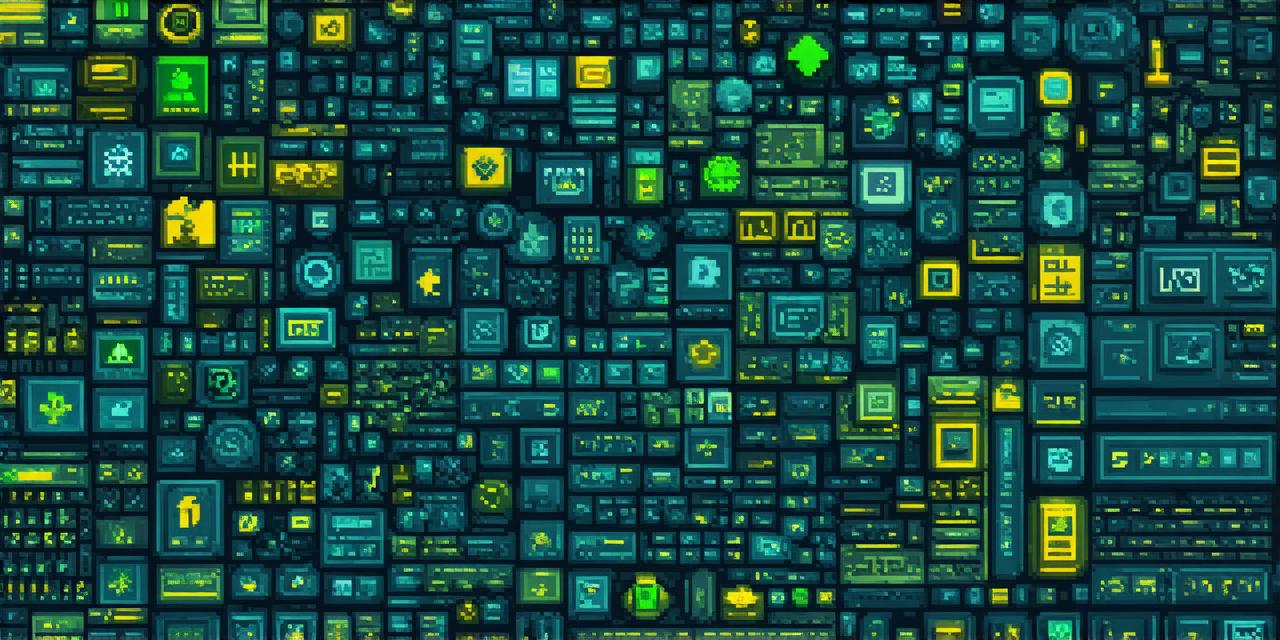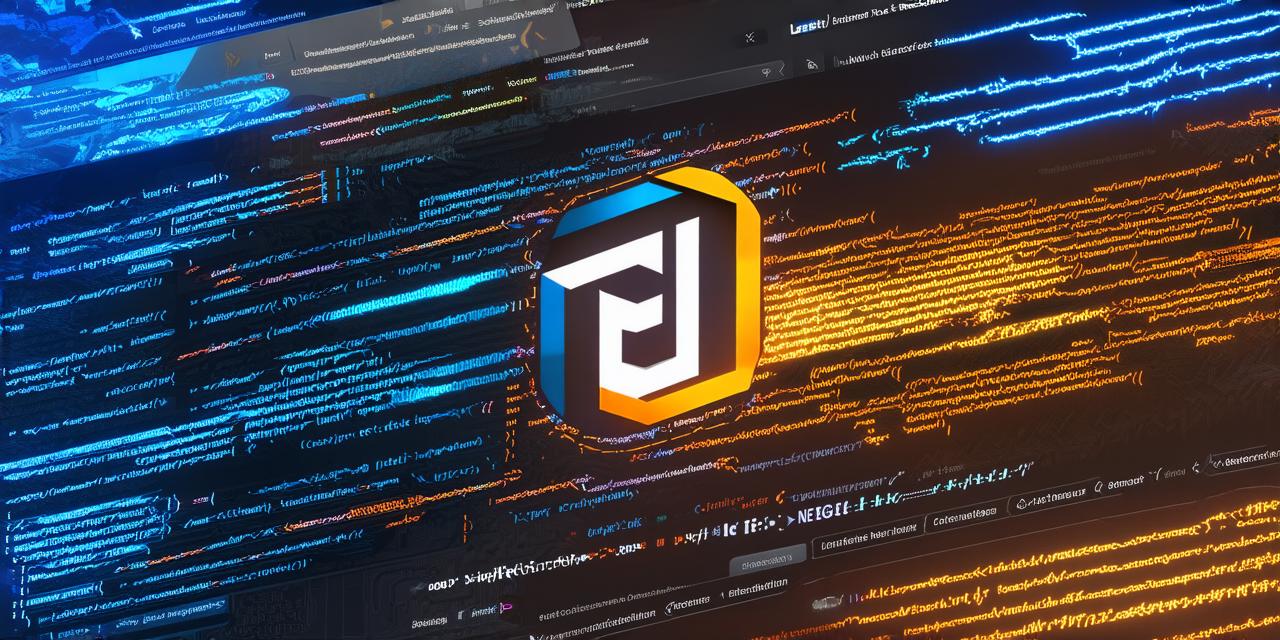As a beginner in Unity 3D development, you may be wondering if Unity is the right platform for your needs. The answer to this question depends on several factors, including your level of experience, the type of project you want to create, and your budget.
Pros of Using Unity for Beginners
1. Easy to Use Interface
Unity has a user-friendly interface that is easy to navigate, even for beginners. The platform comes with a built-in asset store, which provides access to thousands of pre-made assets and tools that can help you create stunning visual effects without any coding experience. Additionally, Unity’s drag-and-drop functionality makes it easy to create complex animations and interactions with minimal coding.
2. Versatile
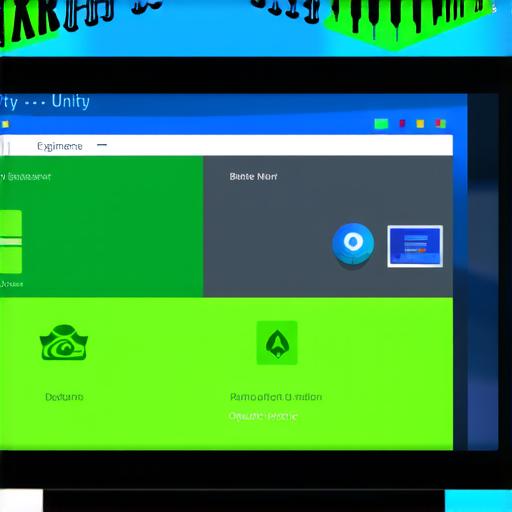
Unity is a versatile platform that can be used to create games, apps, and interactive experiences for multiple platforms, including mobile, web, and consoles. This means you can use Unity to develop a game or app that can run on multiple devices, which can save you time and money in the long run.
3. Large Community Support
Unity has a large and active community of developers who are always willing to help beginners. The platform comes with a forums section where you can ask questions, share your work, and get feedback from other developers. Additionally, Unity hosts several conferences and meetups throughout the year that provide opportunities for developers to network and learn from each other.
Cons of Using Unity for Beginners
1. Steep Learning Curve
While Unity’s interface is user-friendly, the platform comes with a steep learning curve. To create complex visual effects and interactions, you will need to learn programming concepts such as variables, functions, and loops. Additionally, you will need to understand how to use Unity’s scripting language, C, which can be challenging for beginners.
2. Limited Budget Options
Unity is a powerful platform that comes with a range of features and tools, but it can also be expensive. If you are on a limited budget, you may need to invest in additional software or plugins to access some of Unity’s advanced features. Additionally, if you plan to release your project commercially, you will need to pay for a license fee, which can add up quickly.
3. Limited Customization Options
While Unity comes with a built-in asset store, it has limited customization options compared to other platforms. If you want to create a unique and personalized experience, you may need to invest in additional assets or create your own from scratch, which can be time-consuming and costly.
Real-Life Examples of Unity in Action
1. Puzzle Island Adventure
Puzzle Island Adventure is a mobile game developed by UK-based studio, Binary Forge Games. The game uses Unity’s physics engine to create a realistic and immersive environment for players to explore. Additionally, the game’s stunning visual effects are achieved through the use of Unity’s post-processing stack.
2. Beat Saber
Beat Saber is a virtual reality (VR) game developed by Oculus VR. The game uses Unity’s advanced graphics capabilities to create a stunning and immersive experience for players. Additionally, the game’s unique gameplay mechanics are achieved through the use of Unity’s scripting language and physics engine.
3. Unity 3D Demo Reel
Unity 3D Demo Reel is an interactive demo reel created by Unity Technologies to showcase the platform’s capabilities.