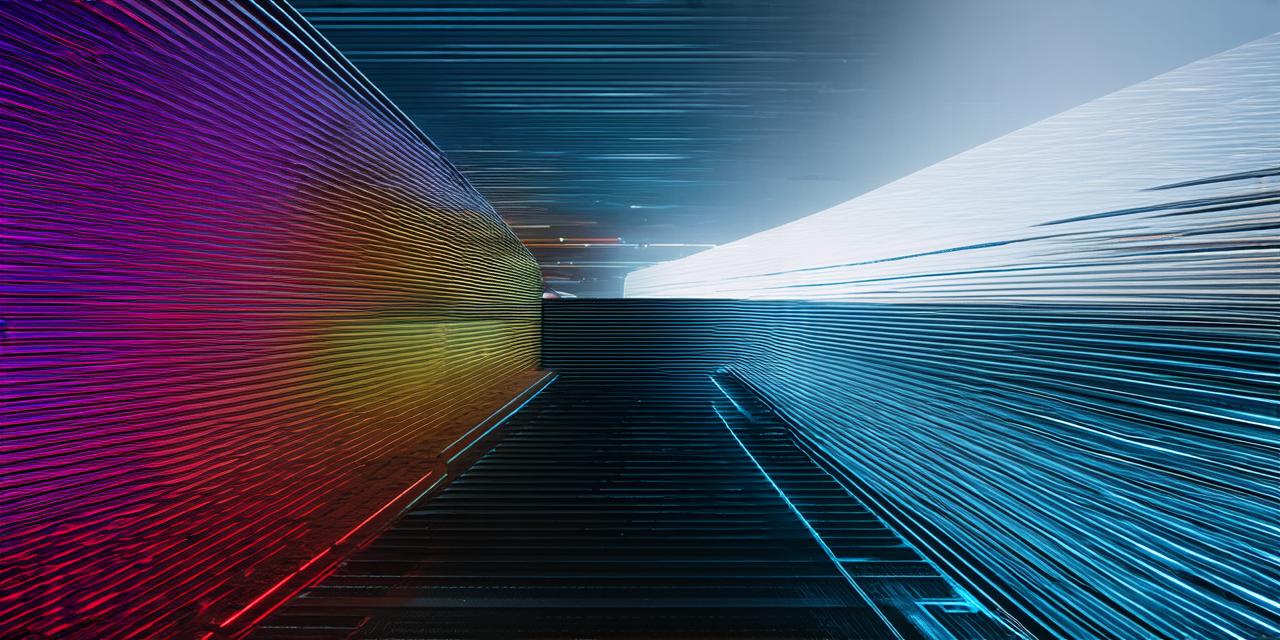Unity is one of the most popular game engines in use today. It has been around since 2008 and has gained immense popularity over the years due to its ease of use and versatility. In recent times, it has also found applications outside the realm of gaming, such as in architecture, engineering, and other fields that require 3D modeling and visualization.
One of the most common questions asked by developers is whether Unity is better than other game engines for 3D applications. In this article, we will explore the pros and cons of using Unity for 3D applications and help you make an informed decision about which engine to use.
Pros of Using Unity for 3D Applications
Easy to Use
Unity is known for its user-friendly interface and ease of use. It has a simple drag-and-drop system that allows developers to create complex scenes without the need for extensive coding knowledge. This makes it an ideal choice for beginners and those who don’t have a lot of experience in 3D development.
Versatile
Unity is a versatile tool that can be used for various types of 3D applications, including games, simulations, architectural visualizations, and more. It supports a wide range of platforms, including Windows, Mac, iOS, Android, and WebGL, making it easy to deploy your application on multiple devices.
Large Community
Unity has a large and active community of developers who are constantly creating new assets, tools, and plugins that can be used to enhance the capabilities of the engine. This means that there is always something new to discover and use in Unity.
Cons of Using Unity for 3D Applications
Performance Issues
Unity has been criticized for its performance issues, particularly when it comes to complex scenes with a lot of objects and high-quality textures. This can result in slower load times and reduced frame rates, which can be frustrating for users.
Limited Customization
While Unity offers a wide range of features and tools, it can be limited in terms of customization. Some developers may find that they are unable to achieve the level of control and flexibility that they need to create their ideal 3D application.
Cost
Unity is not free, and there are different versions available depending on your needs. The Unity Personal edition is free for personal use, but if you want to use it for commercial purposes, you will need to purchase a license for the Professional or Enterprise editions.
Case Studies and Personal Experiences
Architectural Visualization
Unity has been used successfully in architectural visualization, particularly for creating interactive walkthroughs of buildings and other structures. Its ease of use and versatility make it an ideal choice for this type of application. One example is the use of Unity by the architecture firm Foster + Partners to create a virtual tour of their famous Gherkin building in London.
Game Development

Unity is one of the most popular game engines used today, particularly for 2D and 3D games. Its ease of use and extensive library of assets make it an ideal choice for game developers of all skill levels. One example is the use of Unity by the game studio Ubisoft to create their popular Assassin’s Creed franchise.
Educational Applications
Unity has also found applications in educational applications, particularly in the field of science and engineering. Its ability to create interactive simulations makes it an ideal choice for creating visual aids that can help students understand complex concepts. One example is the use of Unity by the University of Maryland to create an interactive simulation of their robotic arm.