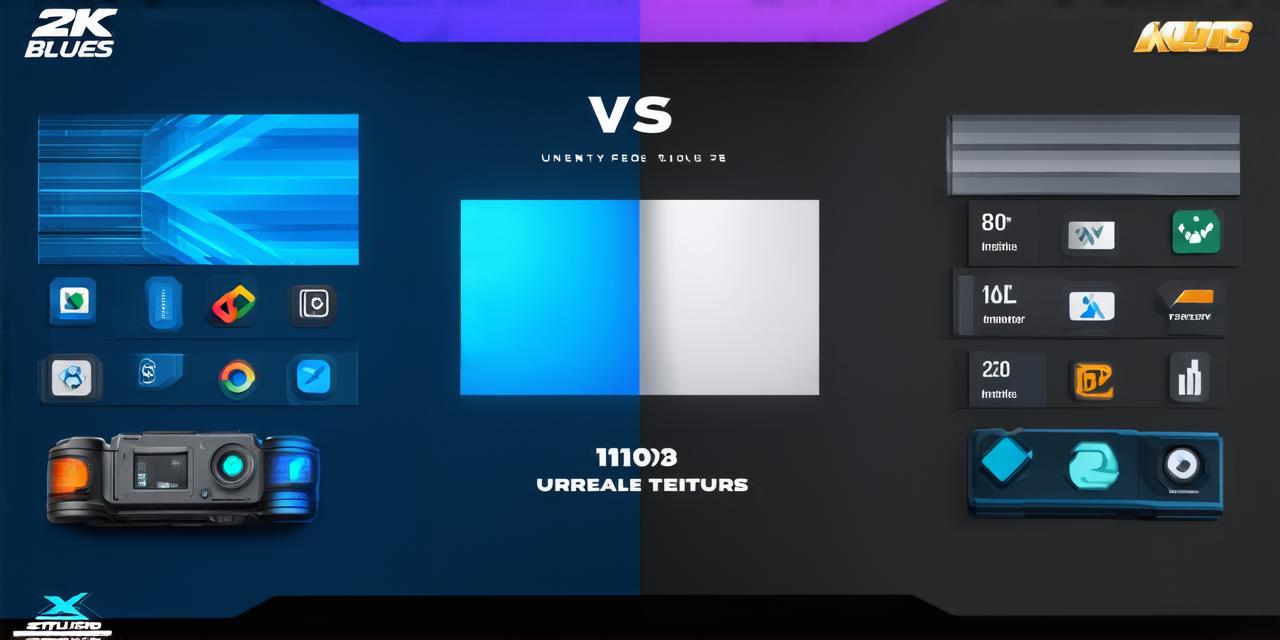If you’re a game developer or 3D artist looking to create immersive and interactive experiences, Unity is likely one of the tools you’ve considered using. But with so many options available, it can be difficult to determine whether Unity is the right choice for your project.

What Is Unity?
Before diving into Unity’s capabilities for handling 3D models, let’s first define what Unity is. Unity is a real-time 3D creation platform that allows developers and artists to create everything from games and interactive experiences to virtual reality applications. It’s designed to be accessible to everyone, regardless of their level of expertise, and it offers a wide range of features and tools to help you bring your ideas to life.
Handling 3D Models in Unity
Now that we know what Unity is let’s talk about its effectiveness for handling 3D models. One of the key advantages of Unity when it comes to 3D modeling is its built-in support for various file formats, including FBX, OBJ, and COLLADA. This means you can easily import your 3D models into Unity without having to worry about converting them first.
In addition to its support for a wide range of file formats, Unity also offers a powerful asset store that allows you to download pre-made assets, including 3D models, textures, and animation clips. This can save you a significant amount of time and effort when creating your project, as you won’t have to spend hours creating everything from scratch.
Unity’s Scene Editor
Another key feature of Unity that makes it effective for handling 3D models is its powerful scene editor. The scene editor allows you to easily arrange and manipulate your 3D objects within the game world, and it offers a wide range of tools for editing and animating your models.
For example, you can use the scene editor to apply materials to your 3D objects, add physics to your game world, and create complex animation sequences. You can also use the scene editor to optimize your game’s performance by adjusting the draw call settings and disabling unnecessary objects.
Unity’s Rendering Engine
Finally, Unity’s rendering engine is another factor that makes it effective for handling 3D models. Unity uses a highly optimized rendering engine that can handle complex 3D scenes with ease. This means you can create immersive and interactive experiences that look and feel great on a wide range of devices, including desktops, laptops, smartphones, and tablets.
Summary
In conclusion, Unity is an effective tool for handling 3D models. Its built-in support for various file formats, powerful scene editor, and highly optimized rendering engine make it a versatile and flexible platform that can be used to create everything from simple games to complex interactive experiences. Whether you’re a beginner or an experienced developer, Unity is definitely worth considering if you’re looking to bring your 3D models to life.