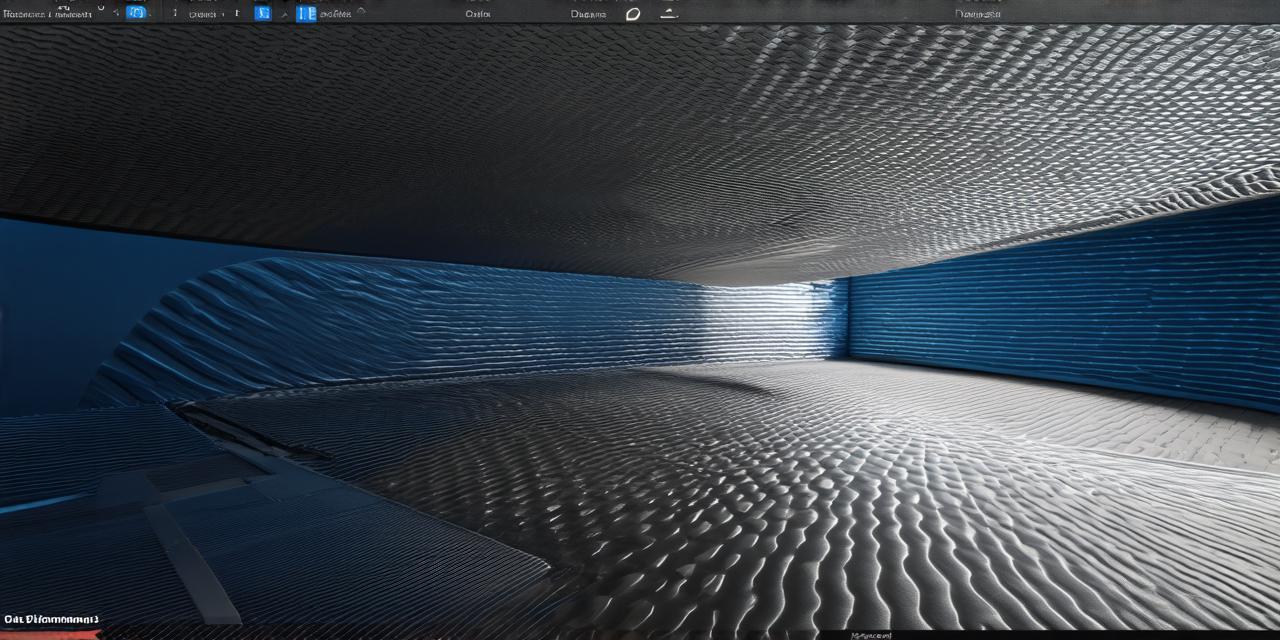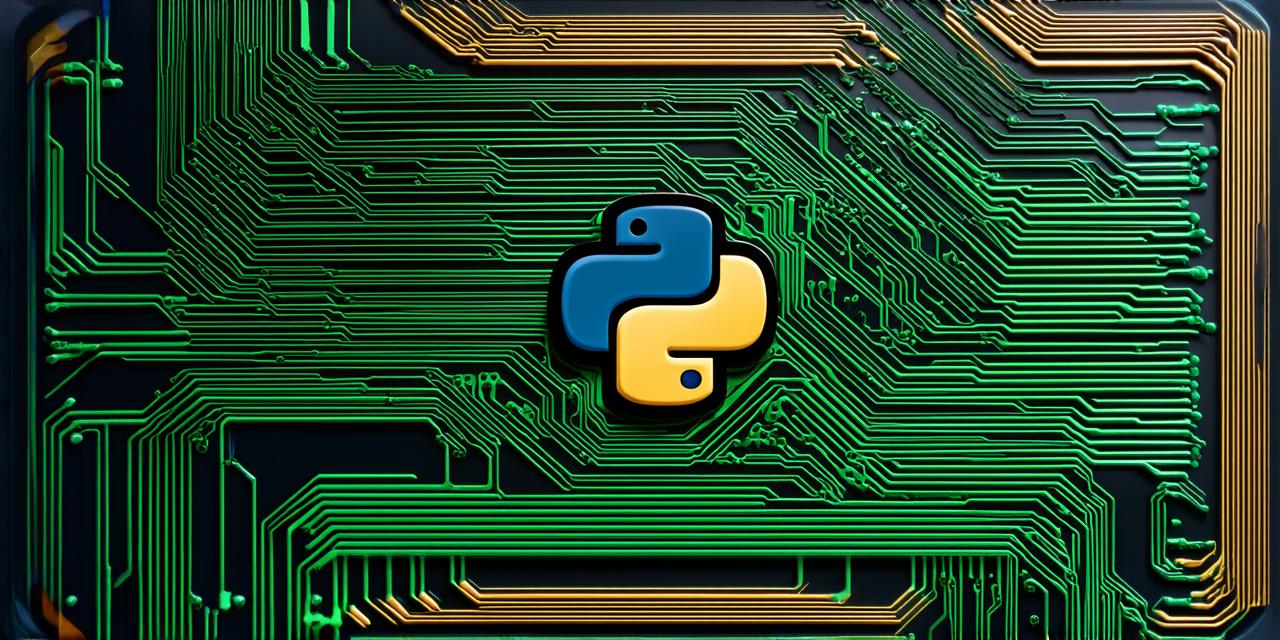Unity is a popular game engine that is widely used in the gaming industry. However, it also has some capabilities in 3D animation. In this article, we will explore the different ways that Unity can be used for 3D animation and whether or not it’s an effective tool for this purpose.
3D Animation with Unity
Unity offers a number of tools and features that are designed specifically for 3D animation. These include:
- Motion Capture: Unity supports motion capture, which allows you to record the movements of actors in real life and use that data to animate your characters in the engine.
- Animation Layers: Unity allows you to create multiple layers of animation for your characters, which can be used to add more complex movements and actions.
- Animator Controller: The Animator Controller is a powerful tool that allows you to create complex animations by combining different animations and states.
- Particle Systems: Unity includes particle systems, which can be used to create effects such as explosions, smoke, and fire.

Despite these features, it’s worth noting that Unity is primarily a game engine and its animation capabilities are not on par with dedicated 3D animation software like Autodesk Maya or Blender. However, for small projects or prototypes, Unity can be a useful tool.
Pros and Cons of Using Unity for 3D Animation
There are several advantages to using Unity for 3D animation:
- Easy to use: Unity is relatively easy to use, even for people who have no prior experience with game development or 3D animation.
- Cross-platform support: Unity supports multiple platforms, including PC, mobile, and console, which means you can create your animation once and distribute it across a variety of devices.
- Large community: Unity has a large and active community of developers who can provide support and advice.
However, there are also some disadvantages to using Unity for 3D animation:
- Limited animation capabilities: While Unity does have some animation tools, they are not as powerful or feature-rich as dedicated 3D animation software.
- Performance issues: Unity is primarily designed for game development, which means it may not perform as well when it comes to complex animations.
- Learning curve: While Unity is relatively easy to use, mastering all of its features and tools can take a lot of time and practice.
Summary
In conclusion, while Unity can be used for 3D animation, it’s not the most effective tool for this purpose. If you’re serious about creating high-quality animations, you may want to consider using dedicated 3D animation software instead. However, if you’re looking for an easy-to-use and cross-platform solution for your small projects or prototypes, Unity can be a useful tool.