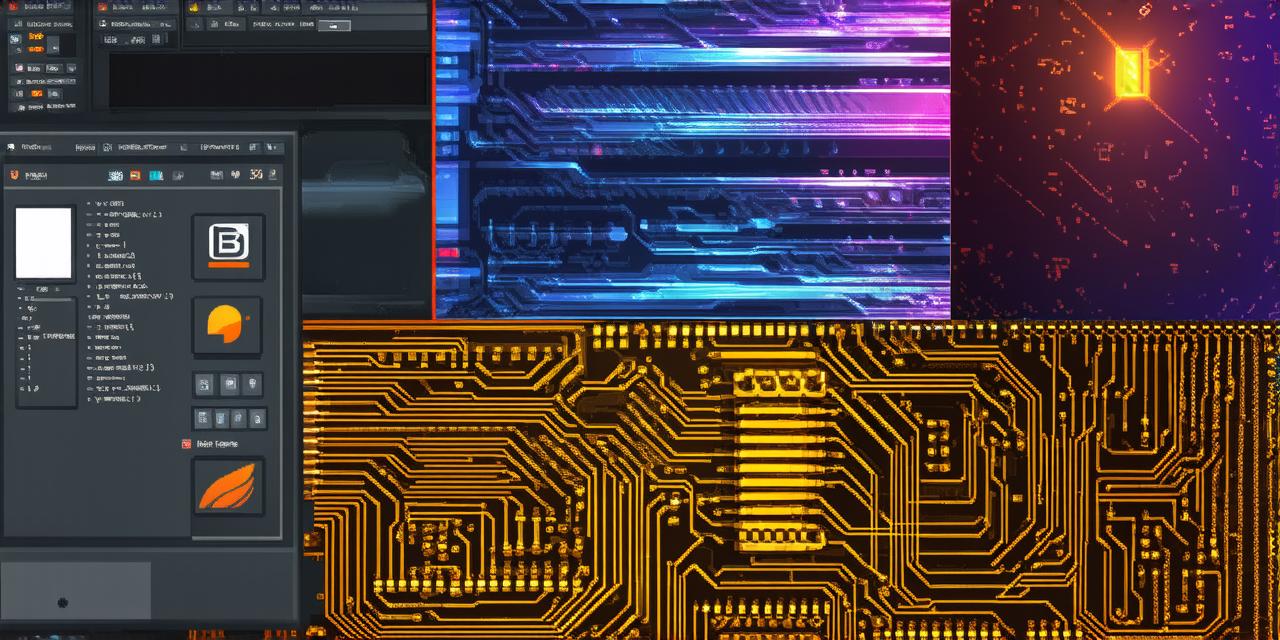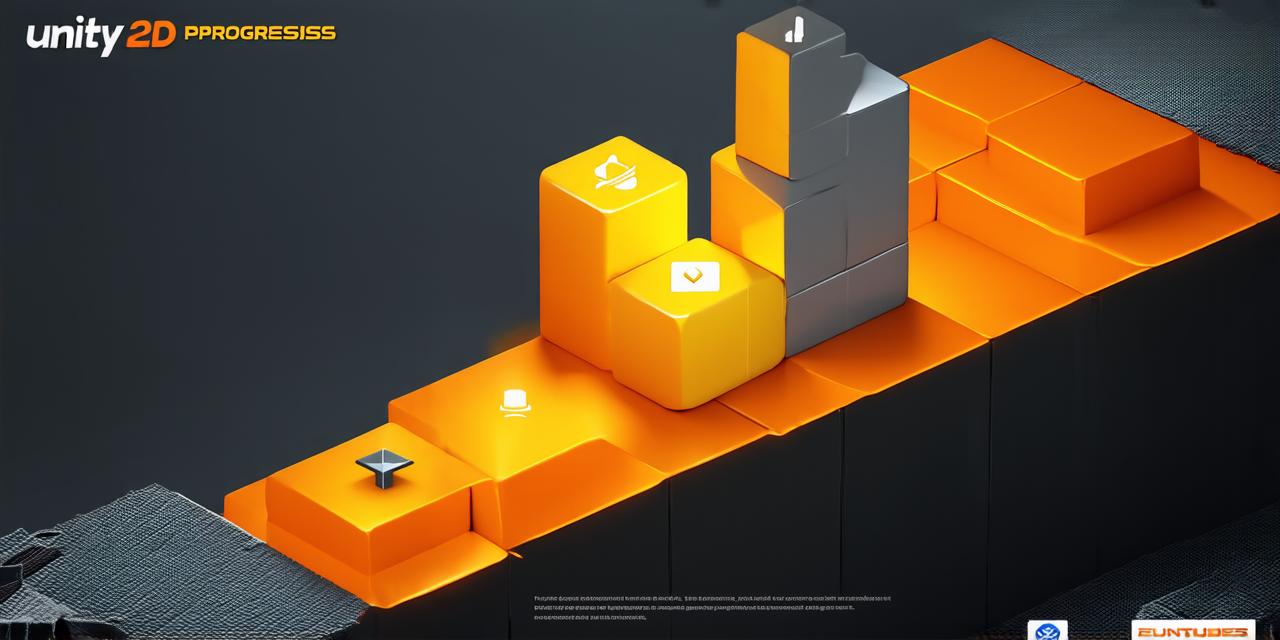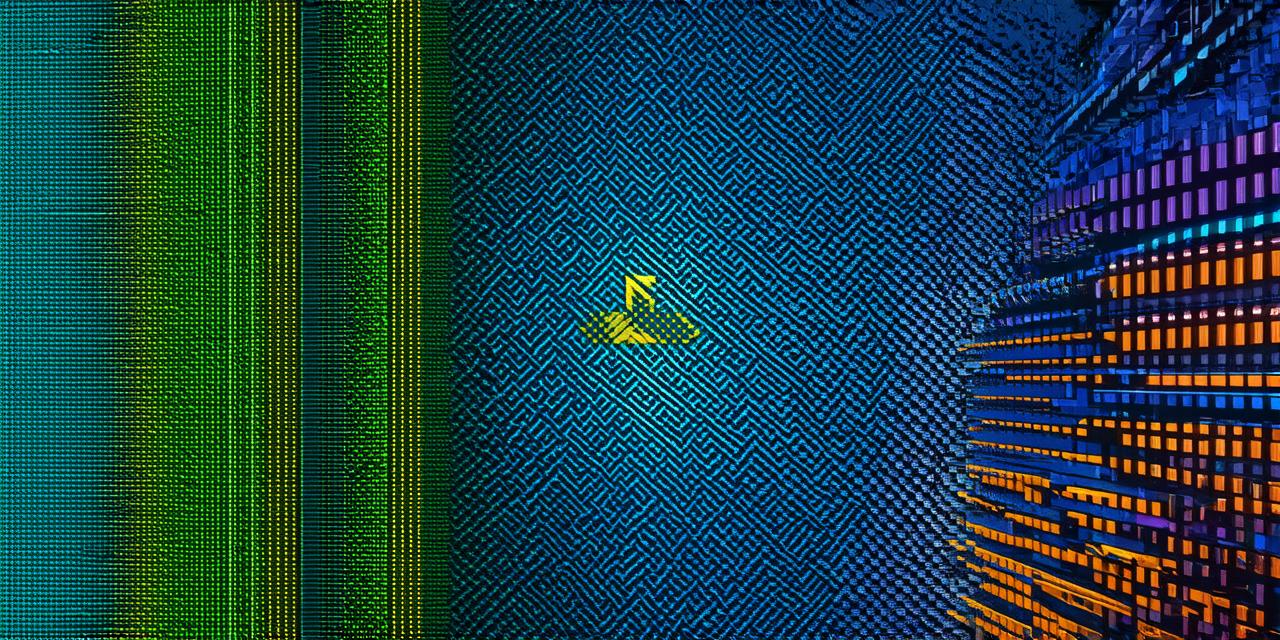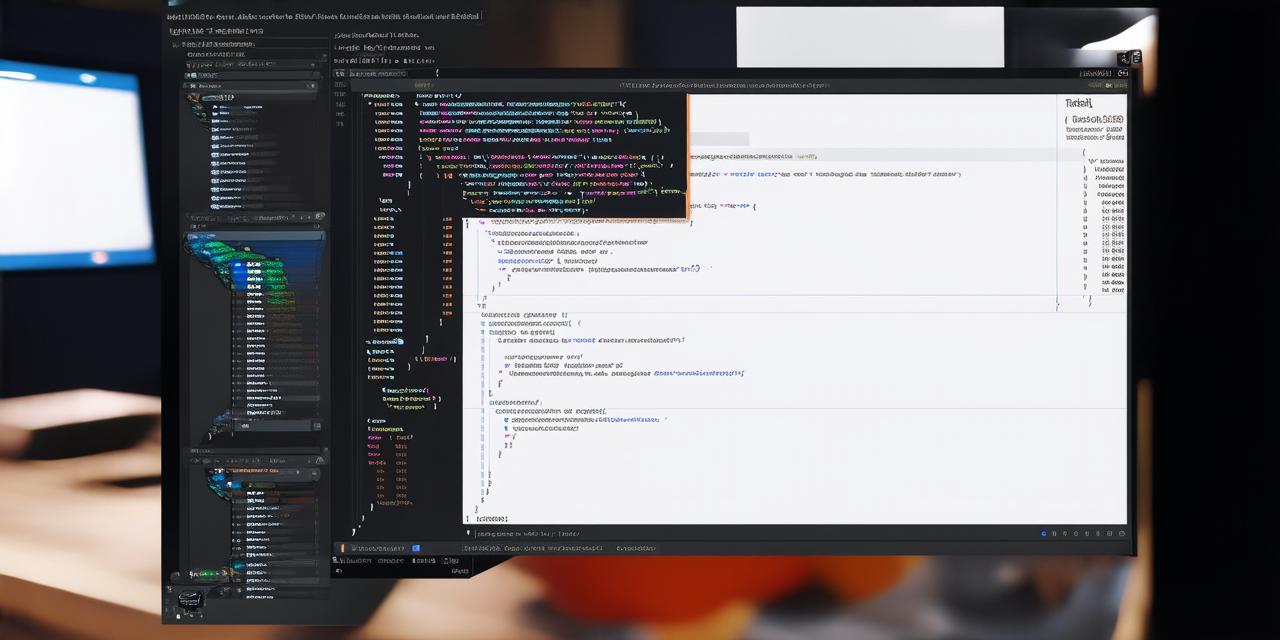If you’re new to game development and considering using Unity, you might be wondering if it’s really user-friendly for beginners. The answer is yes – Unity is designed to be accessible to everyone, regardless of their level of experience.
Getting Started with Unity
When you first open Unity, you’ll be greeted by a clean and intuitive interface. The main window is divided into several panels, each of which contains its own set of tools and features. These include the Scene view, where you can see your game world in 3D; the Hierarchy view, where you can organize your objects and components; the Inspector view, where you can inspect and edit individual objects and components; and the Project view, where you can access your assets and scripts.
One of the key features that make Unity user-friendly for beginners is its built-in tutorials and documentation. These resources provide step-by-step guidance on how to use Unity’s various tools and features, making it easy to get started and learn the ropes. Additionally, Unity has a large and active community of developers who are always willing to help newcomers with any questions they may have.
Creating Your First Game in Unity

Now that you have a good understanding of what Unity looks like and how it works, let’s take a look at how you might create your first game using this software. To get started, you’ll need to create a new project in Unity. This involves selecting the type of project you want to create (e.g. 2D, 3D, AR/VR) and providing some basic information about your project, such as its name and size.
Once you have created your project, you can start building your game by adding objects and components to the scene. These might include things like characters, environments, and special effects. You can also write scripts to add behavior to your objects – for example, you might create a script that makes a character move when the user clicks on it.
As you work on your game, you’ll want to test it regularly to make sure everything is working as expected. Unity has a built-in editor that allows you to preview your game in real time, which makes it easy to see how things are coming together. Additionally, Unity supports a variety of platforms, including Windows, Mac, iOS, Android, and more – so you can test your game on multiple devices to ensure it works well across all of them.
Real-Life Examples of Games Created in Unity
Now that you have a better understanding of how Unity works, let’s take a look at some real-life examples of games that have been created using this software. One great example is “Papa’s Sushi Roll,” a popular mobile game that was created by a team of students at the University of Central Florida. The game was built entirely in Unity and features charming graphics and addictive gameplay.
Another excellent example of a game created in Unity is “Tilt Brush,” a virtual reality painting app that was developed by Google. This app allows users to create 3D paintings in virtual space, using a VR headset and special controllers. Tilt Brush was built using Unity’s VR tools and features, and has since been used to create a wide variety of immersive experiences.
Conclusion
In conclusion, Unity is a highly user-friendly software that is perfect for beginners looking to get started with game development. Its intuitive interface, built-in tutorials and documentation, and active community make it easy to learn the ropes and create your first game.