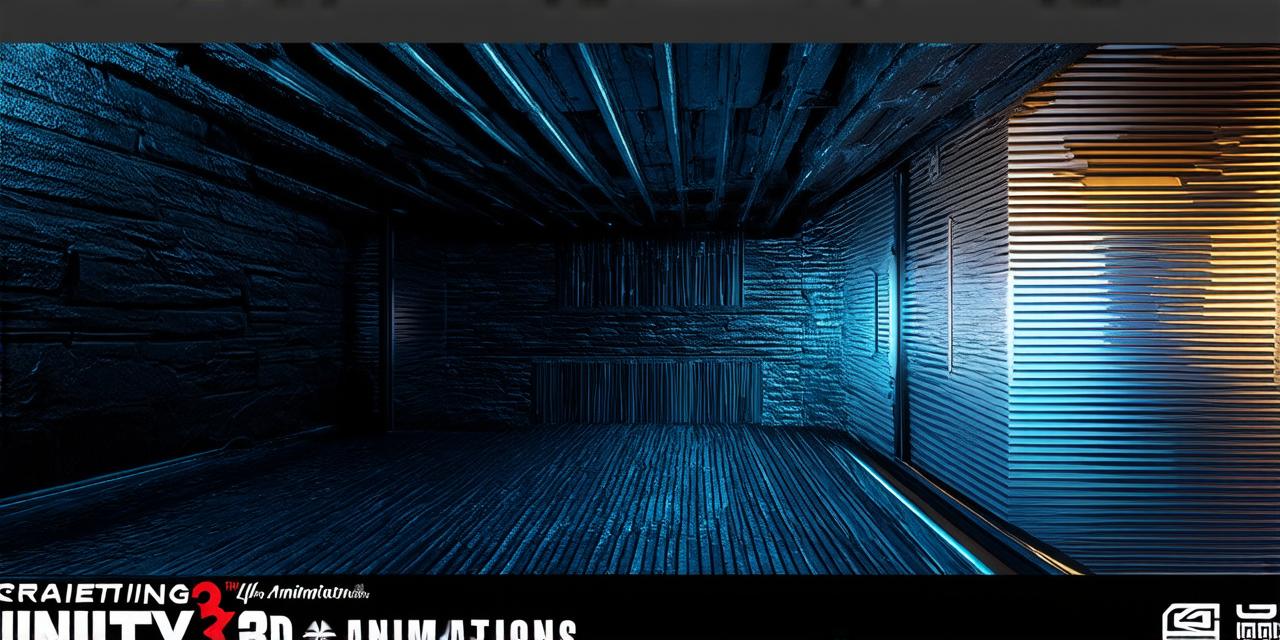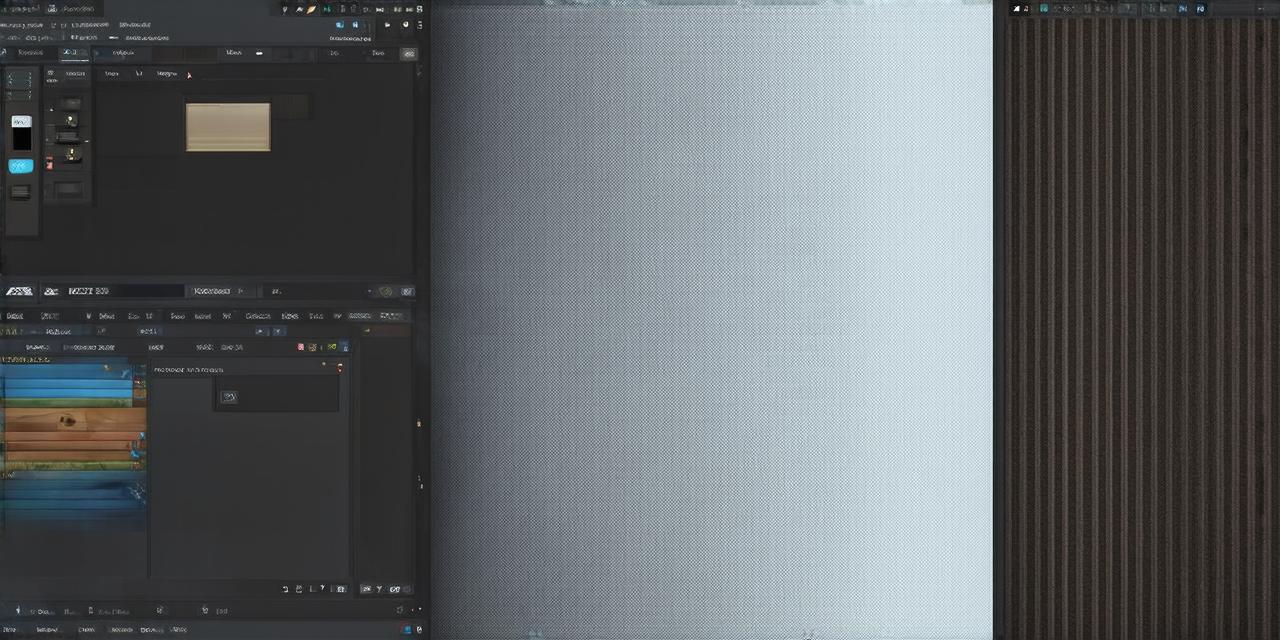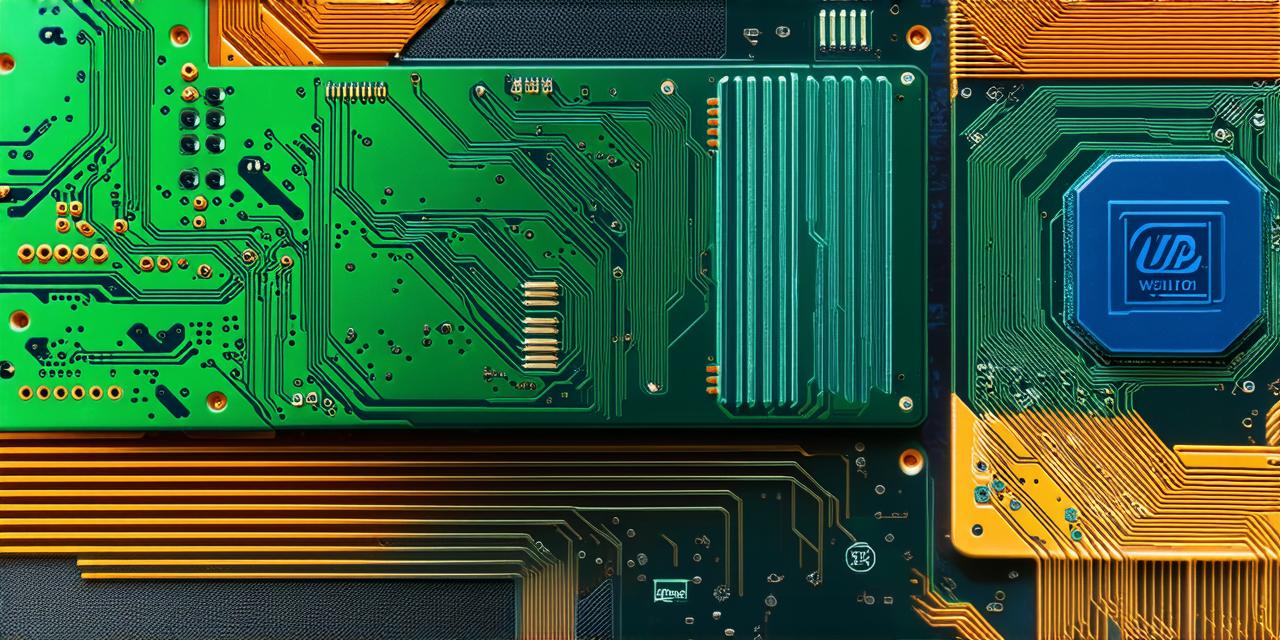In recent years, 3D animation has become increasingly popular in a variety of industries, including gaming, film, and virtual reality.
One of the most widely used tools for creating 3D animations is Unity, a cross-platform game engine that also supports animation creation. In this article, we will explore the capabilities of Unity as a tool for creating 3D animations and discuss its advantages and disadvantages compared to other animation software.
Advantages of Using Unity for 3D Animation
-
Cross-Platform Compatibility: Unity supports multiple platforms, including Windows, Mac, Linux, iOS, Android, and web browsers. This makes it easy for developers to create animations that can be used on a variety of devices and platforms without having to recreate the animation from scratch.
-
Large Community Support: Unity has a large and active community of developers who contribute to its development and provide resources and support to other users. This means that there is a wealth of knowledge and tools available for using Unity for 3D animation, making it easy for beginners to get started and experienced animators to find help when needed.
-
User-Friendly Interface: Unity has a user-friendly interface that makes it easy for beginners to create animations without needing advanced technical skills. It also includes a wide range of built-in features and tools that can help speed up the animation creation process.
-
Integration with Other Tools: Unity integrates well with other tools commonly used in 3D animation, such as Blender and Maya. This makes it easy for developers to work collaboratively with other members of their team or bring animations created in other software into Unity.
Disadvantages of Using Unity for 3D Animation
-
Limited Control: While Unity provides a wide range of built-in features and tools, it can be limiting for more advanced animators who require greater control over the animation process. For example, some advanced techniques such as particle systems and fluid dynamics are not easily accessible in Unity.
-
Performance Issues: Unity can experience performance issues when rendering complex animations or when running on lower-end hardware. This can result in laggy animations or long render times, which can be frustrating for users. However, these issues can often be mitigated by optimizing the animation and reducing the number of draw calls.
-
Steep Learning Curve: While Unity’s interface is user-friendly, mastering its more advanced features and techniques can be challenging. Developers who are new to animation may find it difficult to learn the ins and outs of Unity without prior experience. This can result in slower development times and a steeper learning curve for beginners.
Real-Life Examples of Unity Used for 3D Animation
-
“The Room”: A popular short film created using Unity was released in 2014 and won multiple awards, including a Academy Award for Best Short Film. The film showcases the capabilities of Unity’s animation tools and demonstrates how it can be used to create high-quality animations. For example, the film’s animations were created using Unity’s built-in animation tools and were then rendered in real-time.
-
“The Last of Us”: A popular video game created using Unity was released in 2013 and received critical acclaim for its immersive world and realistic characters. The game showcases the versatility of Unity as a tool for creating complex, interactive 3D environments.