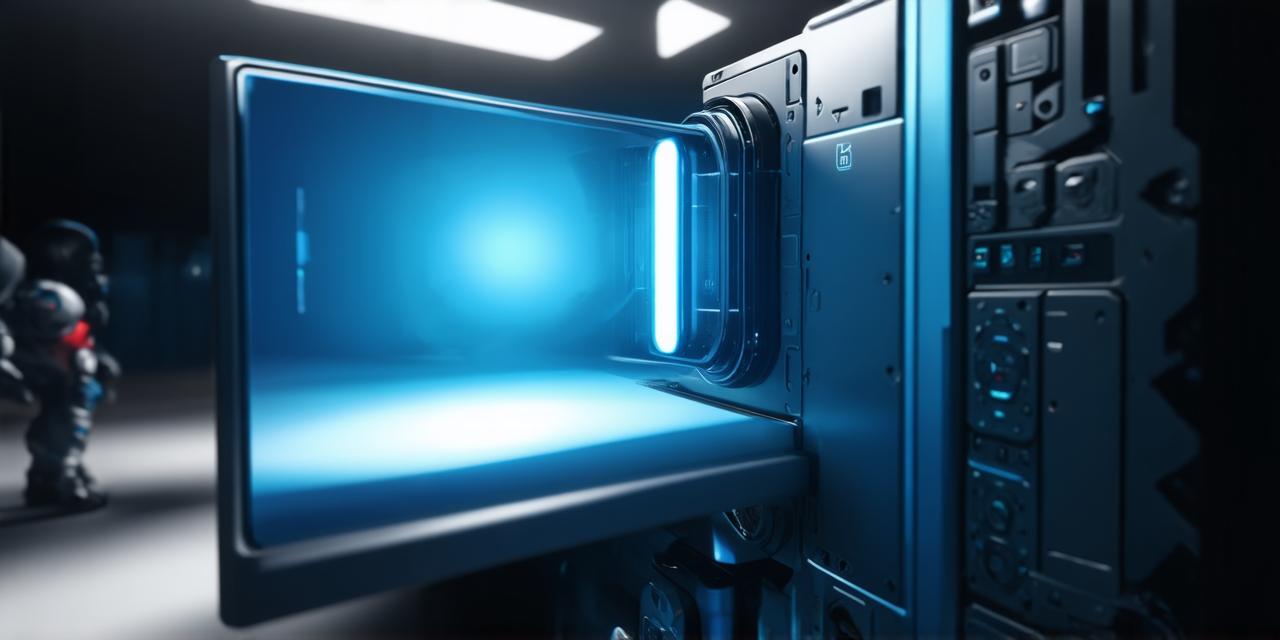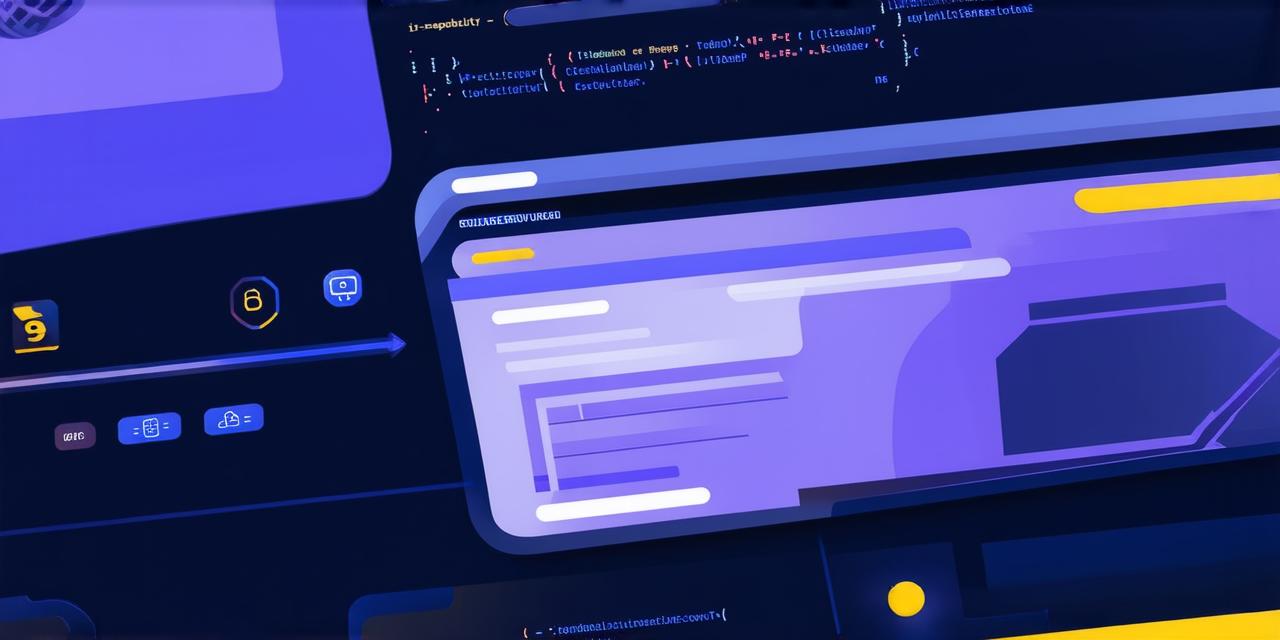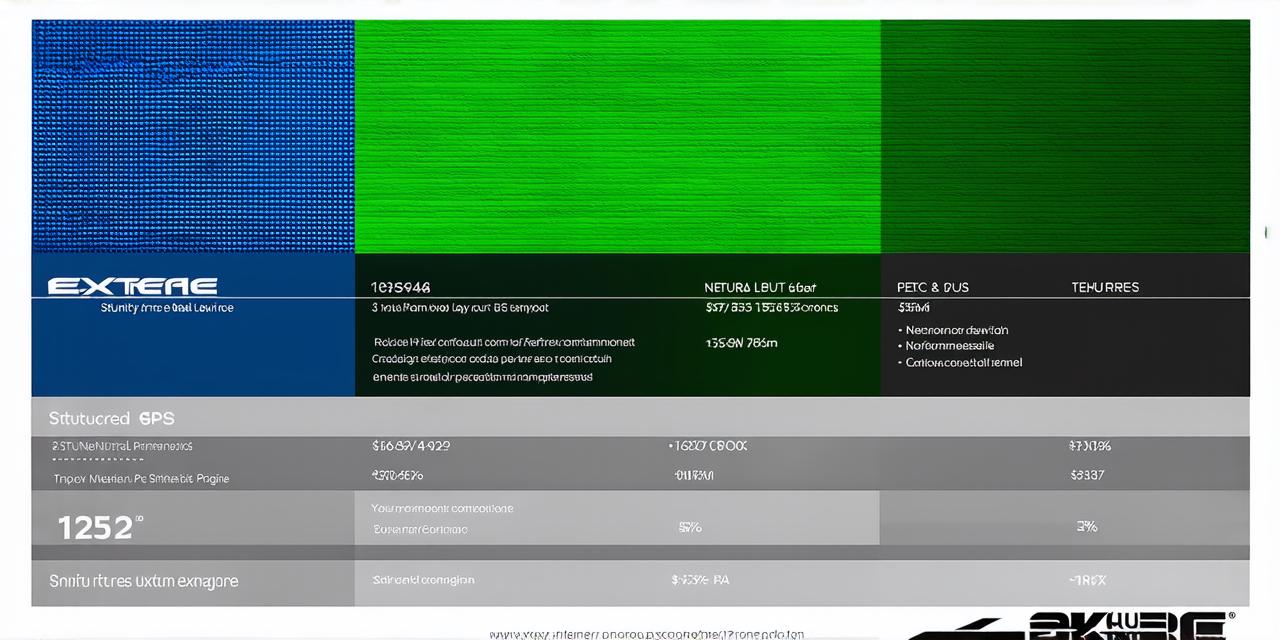Unity is a powerful game engine that allows developers to create immersive and engaging experiences for their users. If you’re an Unity developer looking to bring your ideas to life, you may be wondering what types of 3D models can be used in Unity. The answer is simple: almost any type of 3D model can be used in Unity, as long as it meets certain requirements. In this article, we’ll explore the different types of 3D models that are commonly used in Unity and how to use them effectively.
1. Meshes
Meshes are the most basic type of 3D model that can be used in Unity. A mesh is a collection of vertices, edges, and faces that define the shape of an object. Mesh models can be created using software such as Blender or Maya and then imported into Unity. Once imported, meshes can be manipulated using Unity’s built-in tools or third-party plugins to create dynamic and interactive scenes.
For example, you could use a mesh model of a character to animate their movements in a video game.
2. Skeletal Animations
Skeletal animations are a type of animation that uses a skeleton to control the movement of an object. The skeleton is made up of bones, which are connected by joints, and each bone has a specific position and rotation. When an animation is played, the bones move and rotate in a predefined manner, causing the object to move and interact with its environment. Skeletal animations are commonly used in video games and interactive experiences to create realistic and dynamic character movements.
For example, you could use a skeleton animation to make a robot walk or fly.
3. Rigidbody Dynamics
Rigidbody dynamics are a type of physics simulation that allows objects to interact with their environment realistically. In Unity, rigidbody dynamics can be used to simulate the movement of physical objects such as cars, planes, and rockets. This type of simulation is particularly useful in creating realistic flight simulations or car racing games.
For example, you could use rigidbody dynamics to make a spacecraft fly through space or a racecar speed down a track.
4. Terrain Generation
Terrain generation is a process of creating 3D terrain from a 2D map. This can be particularly useful for creating large-scale environments such as cities, landscapes, and forests. There are several tools available that can be used to generate terrain in Unity, including the Terrain tool and third-party plugins such as World Machine.
For example, you could use terrain generation to create a realistic forest environment for a video game.

5. Procedural Shaders
Procedural shaders are a type of shader that generates textures and materials based on mathematical algorithms. This allows for the creation of complex and detailed environments without the need for extensive texture mapping or 3D modeling. Procedural shaders can be used to create everything from clouds and water to trees and grass.
For example, you could use a procedural shader to create a realistic ocean environment for a video game.
6. Unity Asset Store
The Unity Asset Store is a marketplace where developers can buy and sell assets such as models, animations, and plugins for use in their Unity projects. The asset store offers a wide variety of 3D models that can be used in your projects, from simple meshes to complex rigged characters.
For example, you could buy a pre-made character model from the asset store and animate it using skeletal animations.
In conclusion, the types of 3D models that can be used in Unity are virtually limitless, as long as they meet certain requirements. Whether you’re looking to create a simple game or an interactive experience with dynamic animations and physics simulations, there’s a 3D model out there that can help you achieve your goals.