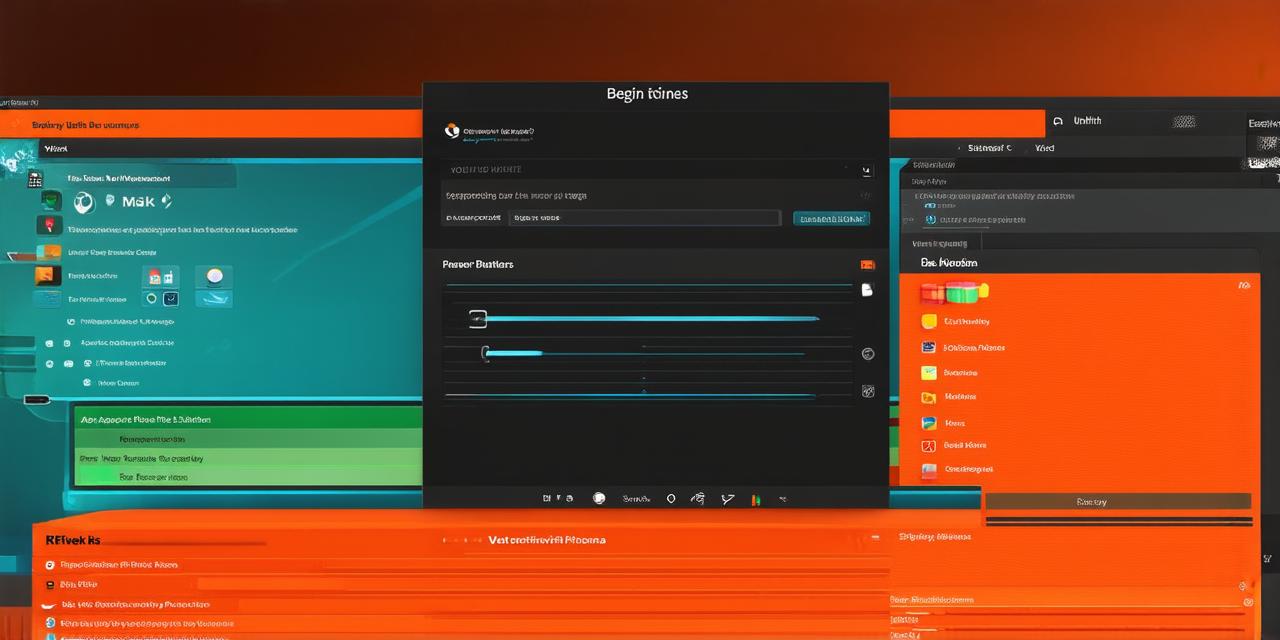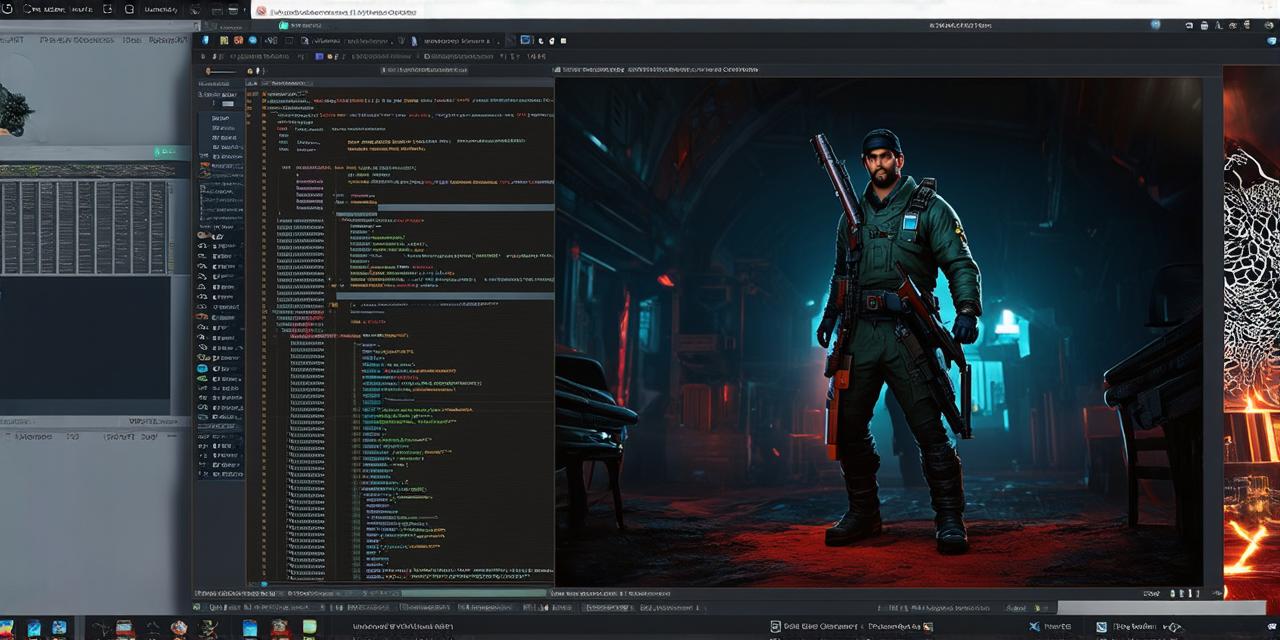Blender vs. Unity: An Overview
When it comes to creating 3D content, there are two popular software options on the market: Blender and Unity. Both have their own unique features, capabilities, and user bases. In this comprehensive comparison, we will explore which software is better suited for your needs as a 3D developer.
Blender vs. Unity: An Overview
Blender is an open-source 3D modeling and animation software used for creating video games, movies, and interactive content. It is known for its versatility, flexibility, and powerful toolset, making it a popular choice among both beginners and experienced professionals.
Key Features of Blender
-
Extensive 3D modeling tools for creating meshes, rigging, texturing, and animation.
-
Advanced rendering capabilities for creating realistic visual effects.
-
A powerful scripting language for customizing the software to meet specific needs.
-
Integration with various game engines and platforms, including Unity.
-
An open-source community that provides resources, tutorials, and support.
Key Features of Unity
-
A game engine specifically designed for creating interactive experiences and games.
-
Advanced physics simulation capabilities for realistic gameplay.
-
Integration with various tools and platforms for asset creation, including Blender.
-
Cross-platform compatibility for building games and experiences that run on multiple devices.
-
A large community of developers who contribute to its development and share resources.
The Verdict: Which is Better for You?
Ultimately, the decision between Blender and Unity depends on your specific needs and goals as a 3D developer. Here are some factors to consider when making your choice:

-
Experience level: If you are new to 3D development, Unity may be a better choice as it is specifically designed for game development and has more built-in features that can help you get started quickly. On the other hand, if you have experience with Blender or other 3D modeling software, you may find Blender’s advanced toolset more suitable to your needs.
-
Project type: If you are working on a video game, Unity is likely the better choice as it has been specifically designed for this purpose and has many features that can help you create engaging gameplay experiences. If you are creating an interactive experience or animation, either software could be suitable, depending on your specific needs and goals.
-
Platform compatibility: If you plan to build your project for multiple platforms, Unity’s cross-platform capabilities make it a better choice as it can handle the technical differences between different devices with ease. Blender, on the other hand, requires more customization to run on different platforms.
-
Integration with other tools: If you plan to use other software in your workflow, such as 2D design tools or virtual reality platforms, both Blender and Unity can integrate with a wide range of tools. However, Unity has a more extensive network of resources and support for integrating with other software.
-
Open-source vs. proprietary: If you prefer an open-source tool that is free to use and modify, Blender is the better choice. If you need a more comprehensive solution with built-in features and support from a large community of developers, Unity may be more suitable.
FAQs
Here are some frequently asked questions about Blender and Unity:
-
1. Can I use Blender to create games?
-
2. Is Unity better for 3D modeling or animation?
-
3.