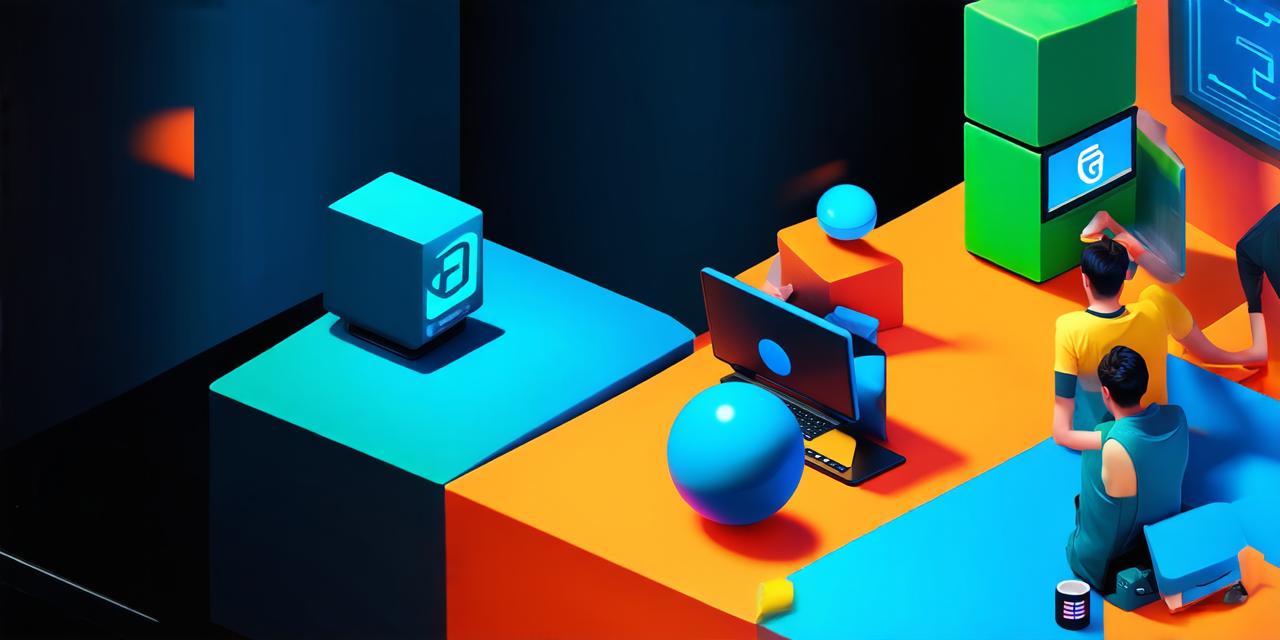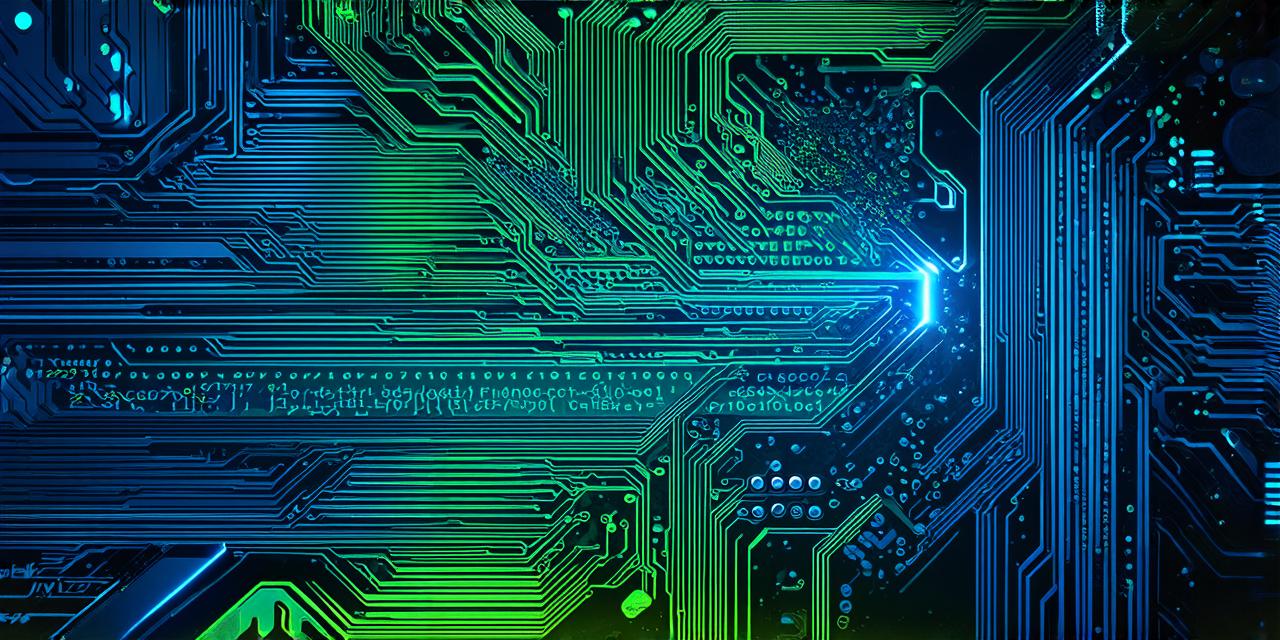Introduction:
Welcome to the world of 3D development! If you’re a budding game developer or a graphic designer looking to create immersive, interactive experiences, you’ve probably come across both Blender and Unity. These two powerful software suites are widely used in the industry for creating everything from simple animations to complex games. But which one is right for you? In this article, we will explore the key features and benefits of both Blender and Unity and help you make an informed decision about which one to start learning.
Blender vs Unity: The Basics
Blender is a free and open-source 3D creation suite that includes tools for modeling, animation, video editing, and more. It is widely used in the entertainment industry, including film, television, and game development, but it can also be used for architectural visualization, product design, and virtual reality (VR) experiences.
Unity, on the other hand, is a popular game engine that includes features for creating 2D and 3D games, interactive experiences, and VR applications. It is a paid software suite, but there are free alternatives available for beginners. Unity is widely used in the gaming industry, as well as in advertising, education, and entertainment.
Key Features and Benefits of Blender
- Versatility: Blender is an incredibly versatile tool that can be used for a wide range of tasks. It includes features for modeling, animation, video editing, and more, making it a great choice for both beginners and experienced 3D artists.
- Open-source: Blender is free and open-source, which means that anyone can download and use it without paying a licensing fee. This makes it an attractive option for those just starting out in 3D development.
- Large community: Blender has a large and supportive community of users who contribute to the software’s development and provide resources and tutorials to help others learn.
- Advanced features: Blender includes advanced features such as node-based animation, physics simulation, and support for VR and augmented reality (AR) experiences. This makes it a great choice for those looking to create complex and immersive 3D experiences.
Key Features and Benefits of Unity
- Game development: Unity is primarily designed for game development, making it the go-to choice for creating interactive games and simulations. It includes features such as scripting, particle effects, and physics simulation that are essential for creating engaging and dynamic game experiences.
- Cross-platform compatibility: Unity supports multiple platforms, including Windows, Mac, Linux, iOS, Android, and web browsers. This means that you can create once and deploy your games on a wide range of devices.
- Monetization options: Unity includes features for monetizing your games and applications, such as in-app purchases and advertising. This makes it an attractive option for game developers looking to turn their creations into commercial products.
- Support for VR and AR: Unity supports both virtual reality (VR) and augmented reality (AR) experiences, making it a great choice for those looking to create immersive and interactive 3D experiences.

Real-life Examples of Blender and Unity in Action
Blender has been used by many successful studios and individual artists to create everything from blockbuster films to video games. For example, the animated short film “I Still Believe” was created using Blender, as well as the popular video game “Portal 2”.
Unity has also been used by many successful studios to create engaging games and interactive experiences. For example, the popular puzzle game “Angry Birds” was created using Unity, as well as the virtual reality experience “Job Simulator”.